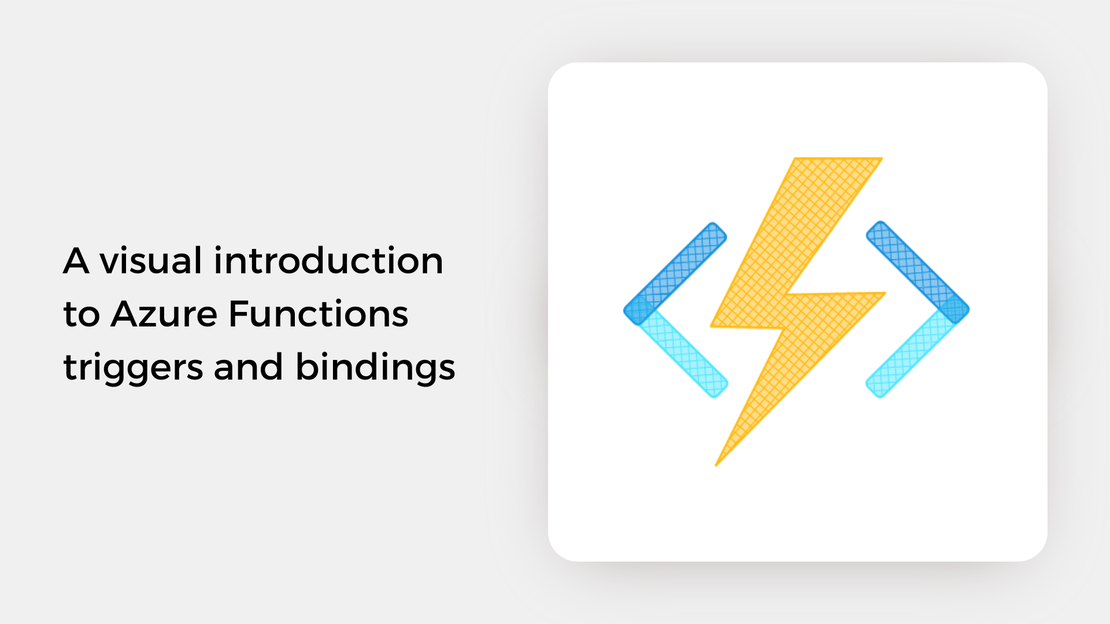
A visual introduction to Azure Functions triggers and bindings
Understand what triggers and bindings are in Azure Functions and the general syntax for defining them in Python with an illustrated guide.
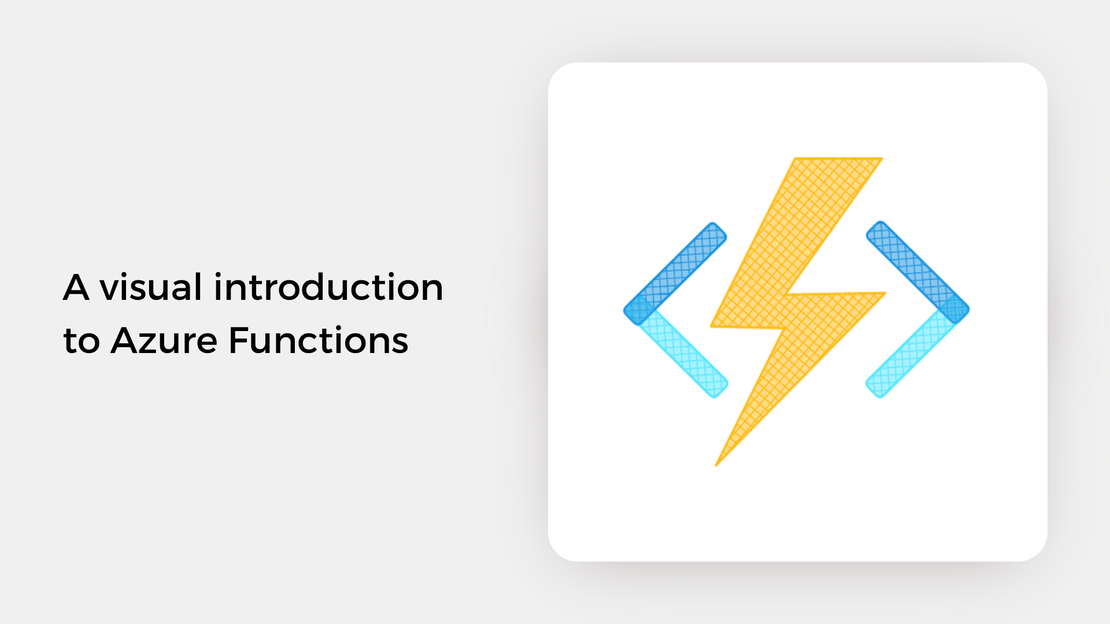
From web apps and machine learning to scheduled business operations and data ingestion, serverless computing has grown in popularity in recent years. Personally, I really like serverless solutions, especially when developing event-driven applications using services like Azure Functions or AWS Lambda. These services allow developers to focus on writing code without worrying about the underlying infrastructure.
This article launches a new blog series on Azure Functions in which I will share illustrated guides and hands-on projects. As I continue to expand my knowledge in this exciting topic, I will share articles and source code on how to build Azure Functions in Python and integrate them with other Azure services as well as document my experience learning Azure Functions. Let’s learn and grow together!
In this article, you will:
Here’s a sketchnote summarizing the main concepts of this article. It provides a visual overview of Azure Functions, its main components, common use cases, and the tools needed to develop Azure Functions in Python.
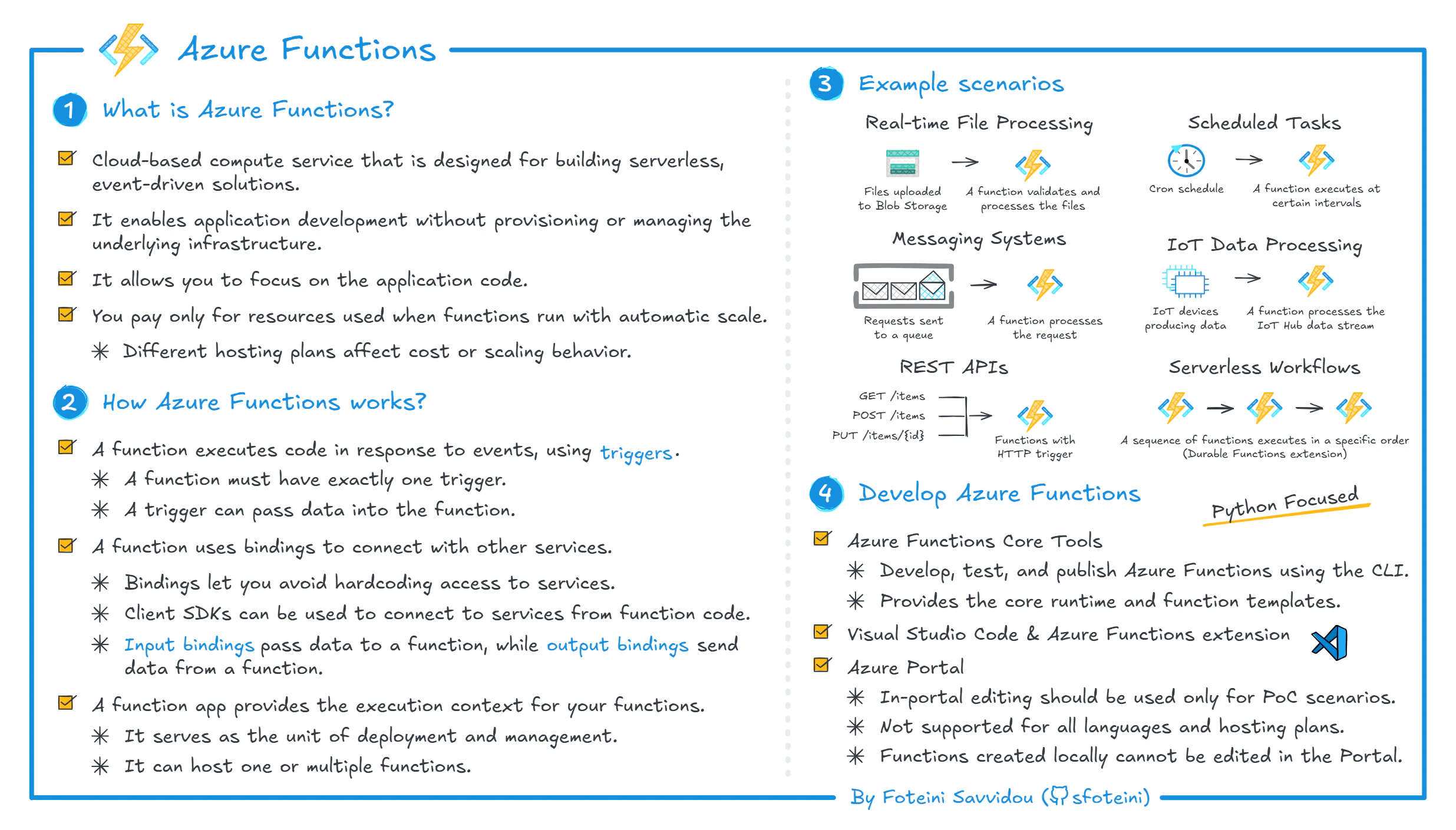
Azure Functions is a serverless compute service on Microsoft Azure, designed for building event-driven solutions. For example, it can automatically execute code when an image is uploaded to Azure Blob Storage or when a message is received in Azure Service Bus.
Azure Functions enables faster development and deployment by allowing developers to focus on writing code instead of deploying and maintaining the underlying infrastructure. The cloud provider provisions and manages all the resources required to keep the application running.
Azure Functions follows a consumption-based (pay-as-you-go) pricing model, meaning you pay only for the resources used when functions run. This makes it ideal for applications with variable or unpredictable traffic and short-lived processes, as you only pay for the execution time. Additionally, Azure Functions automatically scales to meet demand, scaling up during periods of high load and scaling down to zero when idle.
For long-running processes, frequent executions, or compute-intensive workloads, Azure Functions also offers alternative hosting plans that provide more control, better performance, and predictable costs.
Azure Functions executes code in response to events through triggers, which define how the function is invoked. For example, a function can respond to HTTP requests sent to an endpoint (HTTP trigger), be invoked when an image is uploaded to Azure Blob Storage (Blob Storage trigger) or execute on a predefined schedule (Timer trigger). A function must have exactly one trigger. Additionally, a trigger can pass data to the function, such as the request body in a POST HTTP request, just like passing arguments to a method.
Another important component of Azure Functions is bindings. Bindings simplify integration with Azure services by abstracting connection logic, reducing the need for manual service connection configuration. A binding can pass data to a function (input binding), such as an Azure Cosmos DB binding used to retrieve data from a collection or send data from the function to another service (output binding), such as publishing a message to Azure Service Bus. While every function must have exactly one trigger, it can have multiple input and output bindings. If the required binding is not available, Azure Client SDKs can always be used to connect to services.
To develop Azure Functions, you can use your preferred IDE. In fact, you can even create Azure Functions directly in the Azure Portal. The in-portal editor, though, has several limitations and should only be used for proof-of-concept scenarios and not for full-scale development.
For local development and testing, Azure Functions Core Tools provides a command-line interface for creating, running, and deploying Azure Functions projects. It includes a set of predefined function templates to quickly develop new functions and is cross-platform.
Also, Azure Functions Core Tools integrates seamlessly with Visual Studio Code. The Azure Functions extension can be used for local development, debugging, and deployment to Azure. Essentially, Visual Studio Code provides a graphical user interface over Azure Functions Core Tools, so you can use the command palette for operations in case you do not want to type CLI commands.
You can learn more about these development tools in the following guides on Microsoft Docs:
If you are interested in exploring the foundations of Azure Functions in more depth, you can check out the following learning materials on Microsoft Learn:
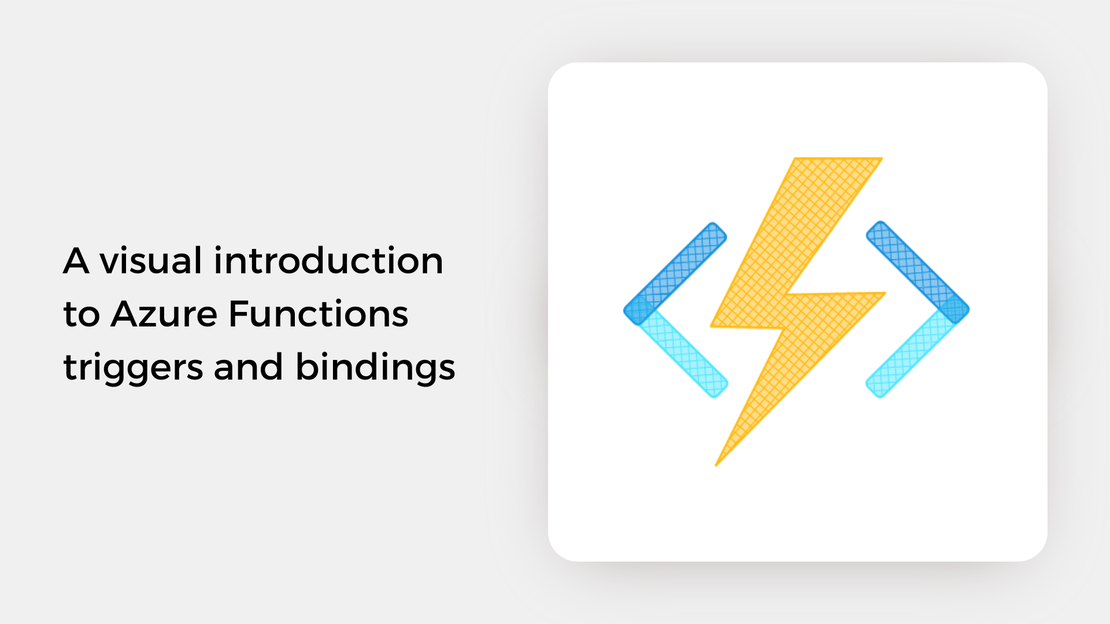
Understand what triggers and bindings are in Azure Functions and the general syntax for defining them in Python with an illustrated guide.
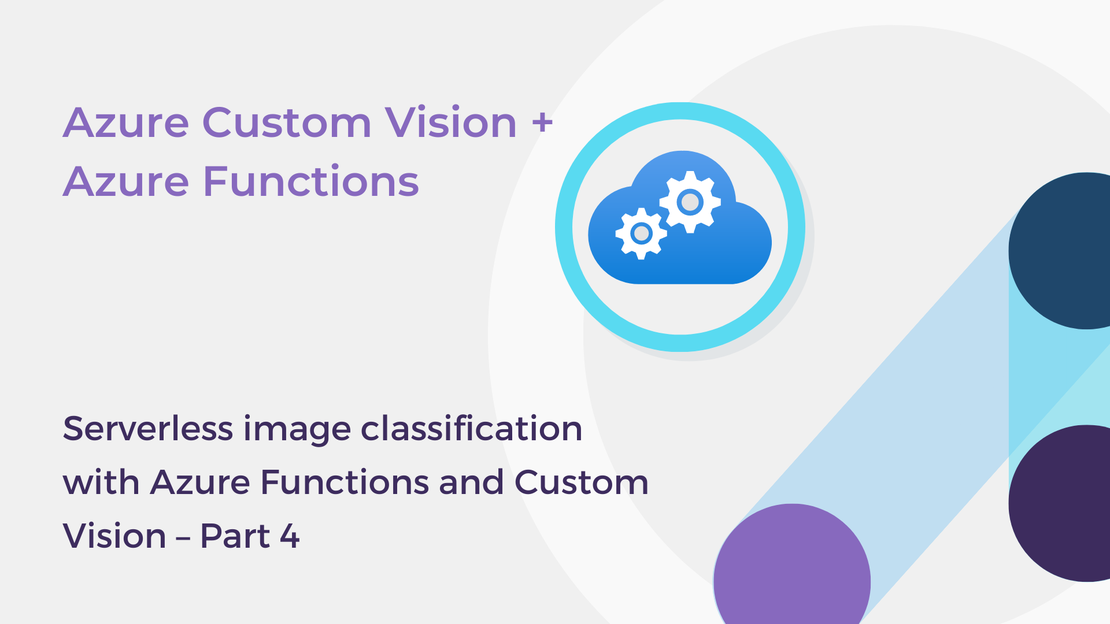
In this article, you will deploy a function project to Azure using Visual Studio Code to create a serverless HTTP API.

In this article, you will create a Python Azure Function with HTTP trigger to consume a TensorFlow machine learning model.
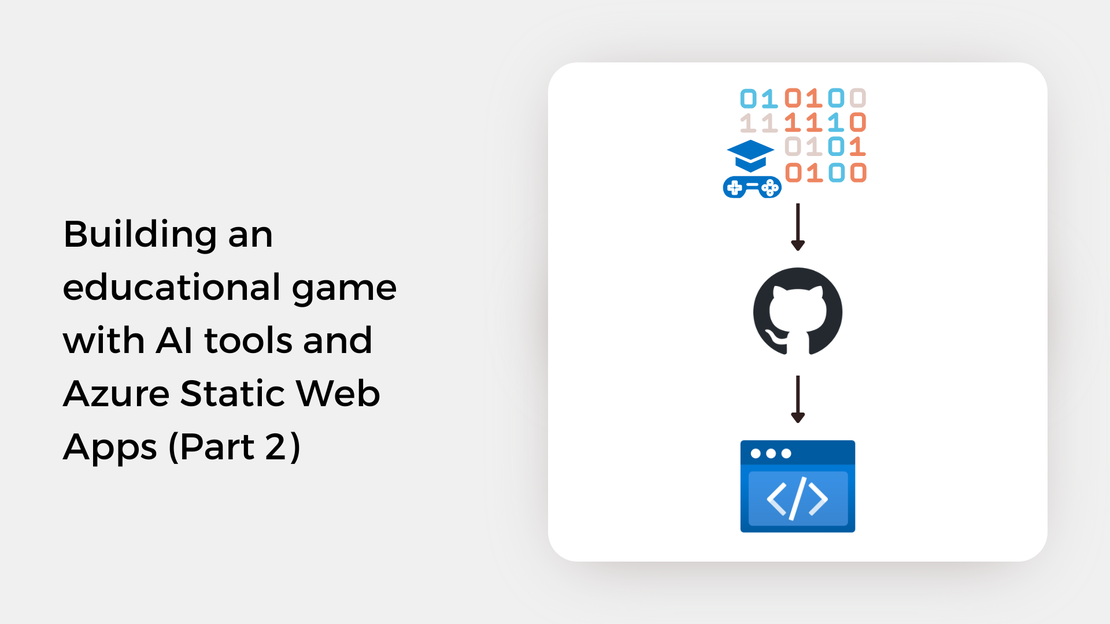
Explore how to automate the build and deployment process for a visual novel game using GitHub Actions and Azure Static Web Apps.