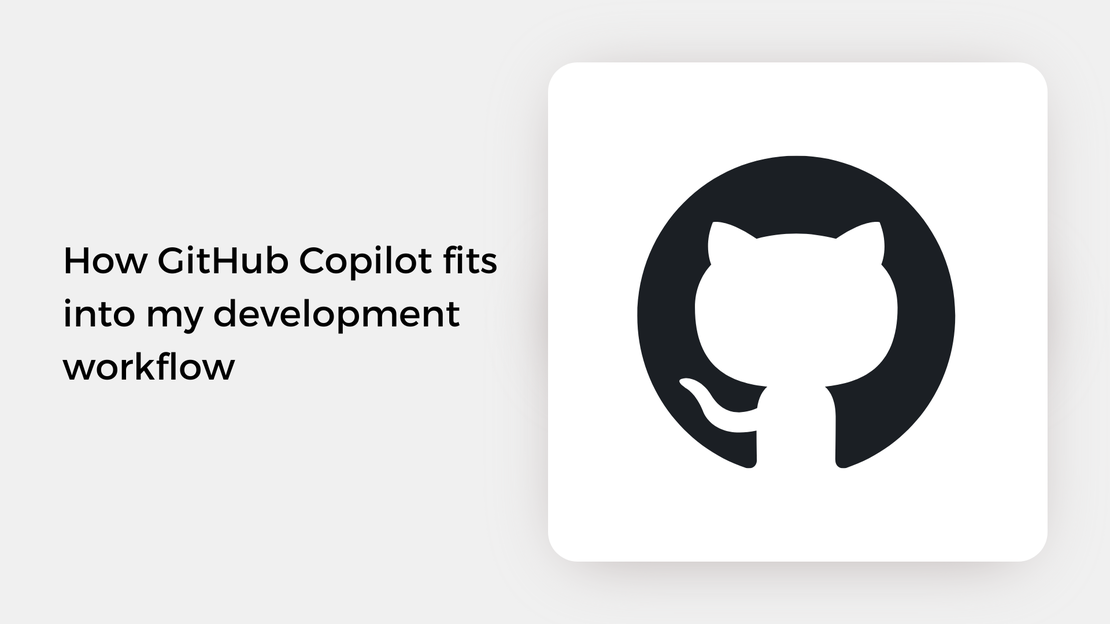
How GitHub Copilot fits into my development workflow
Explore how I use GitHub Copilot in my daily development workflow and discover features you may not have come across yet.
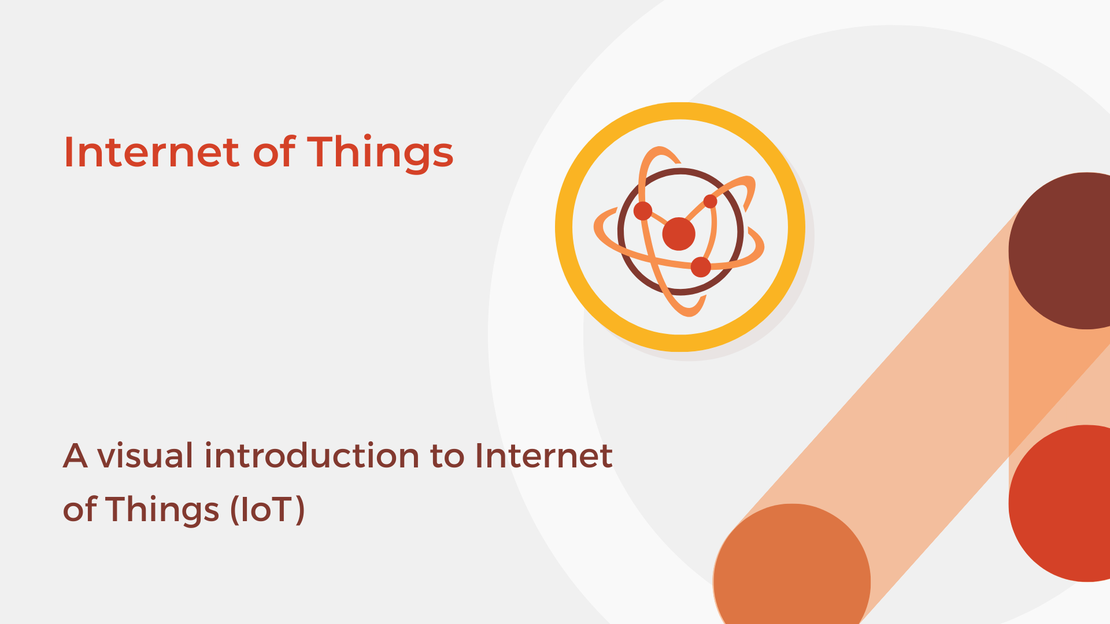
Over the past few years, Internet of Things, for short IoT, has become one of the most popular and important technologies. The term “Internet of Things” describes a network of connected devices that are able to gather data from sensors and react to the world via actuators. The devices can be connected to the Internet and communicate data to the cloud for centralized processing.
This article marks the beginning of a new blog category called IoT. In future posts, I will try to approach the impressive field of IoT and share articles about building IoT projects with low-cost hardware and connecting your IoT devices to Azure cloud services.
In this article, you will:
The term IoT refers to any device and/or network of devices that can sense and react to the world around them and be connected to other devices/networks or the Internet.
Nowadays, millions of IoT devices connect to cloud services and send data while the applications the IoT technology span across the entire spectrum of human activity. For example, in your home, you may have several smart devices connected to the Internet, such as
Study the following sketch note to learn more about IoT applications, devices, and connectivity options.
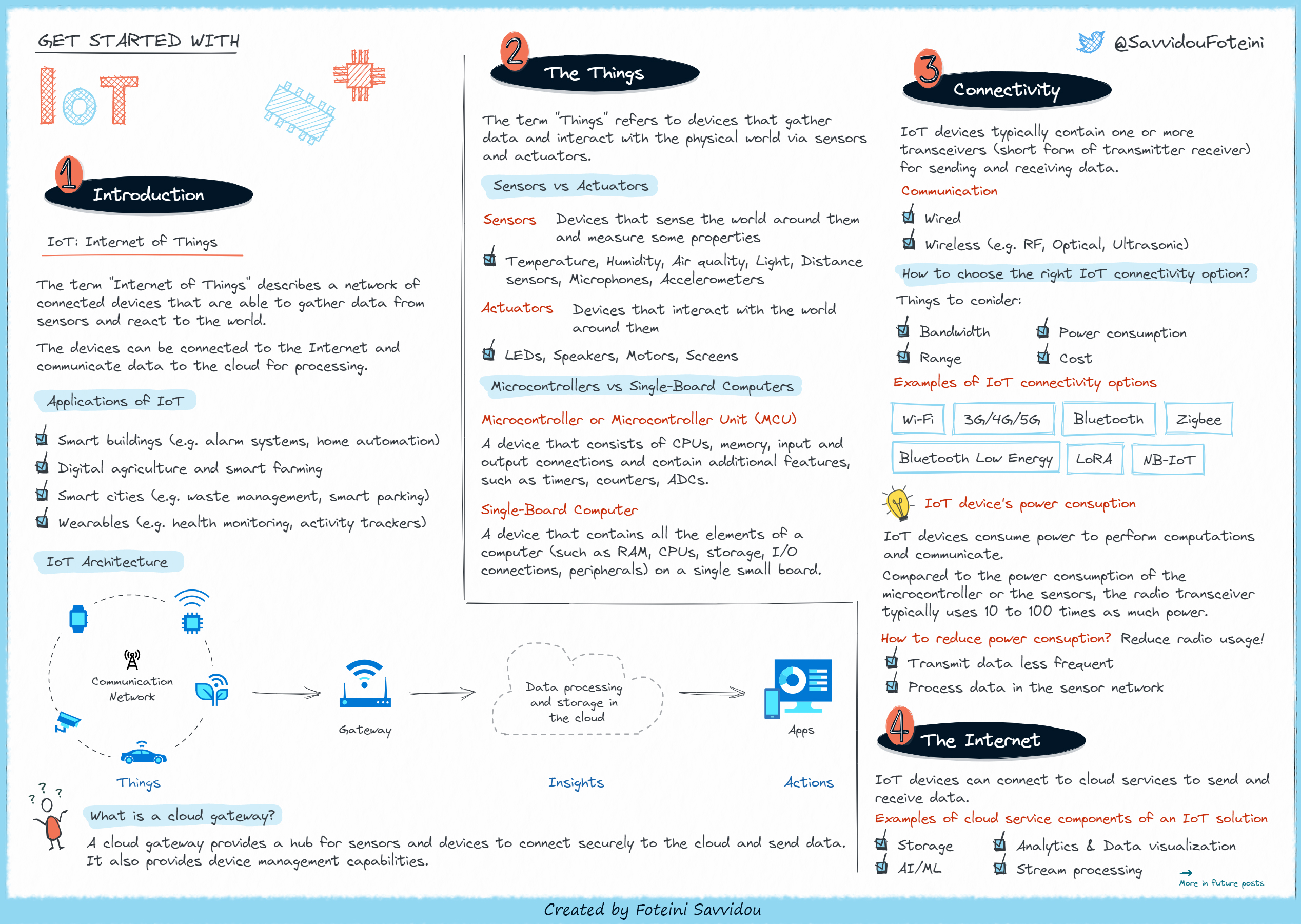
Online simulation software are great tools for experimenting with IoT devices when you don’t have the appropriate hardware. Here are the two simulation tools that I have used:
Wokwi Wokwi is a web-based simulator that supports various popular development boards, such as Arduino UNO, Mega and Nano, ESP32 and Raspberry Pi Pico. It can be used to simulate a wide variety of parts and sensors, including LEDs, buzzers, LCDs, temperature sensors, distance, and motion sensors, IR Remote and motors.
Additionally, Wokwi simulates a WiFi network with full internet access. You can use the ESP32 together with the virtual WiFi to prototype IoT projects. [Source: Wokwi ESP32 Docs] This means that you can connect your virtual board to Azure cloud services. If this sounds interesting, you may check out the ESP32 – Azure IoT Central Wokwi project.
TinkerCAD Circuits TinkerCAD Circuits is an online simulation tool for electronics circuits. It supports Arduino Uno and micro:bit and various sensors, such as temperature, gas, soil moisture, force, flex, ultrasonic distance and PIR motion sensor.
Recently, I discovered the Microsoft MakeCode Maker simulator. I have not used this simulator yet, but it seems to offer a wide range of electronic elements. It is possible to simulate multiple development boards and microcontrollers along with various sensors and extensions, such as Radio Broadcaster and LoRA module.
If you are interested in exploring the impressive field of IoT technologies, you may check out the following learning materials.
IoT for Beginners A curriculum about IoT basics developed by Microsoft Azure Cloud Advocates.
AI edge engineer A Microsoft Learn learning path about developing smart edge solutions with Azure Cloud services.
Microsoft Azure IoT Developer Exam Microsoft Learn learning paths and modules that will help you prepare for the Azure IoT developer Exam.
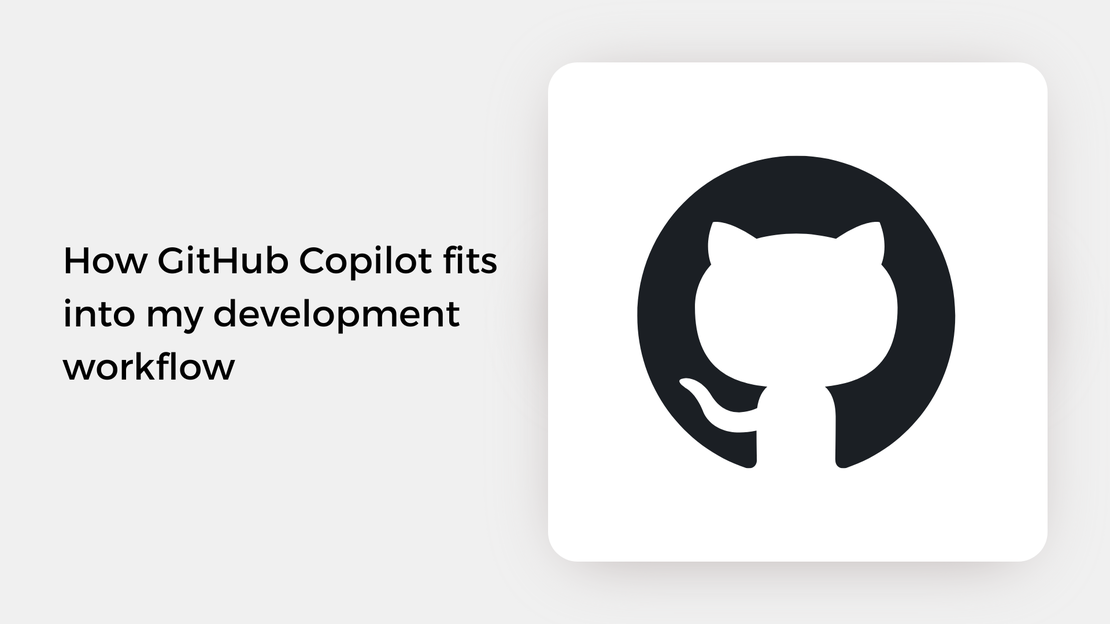
Explore how I use GitHub Copilot in my daily development workflow and discover features you may not have come across yet.
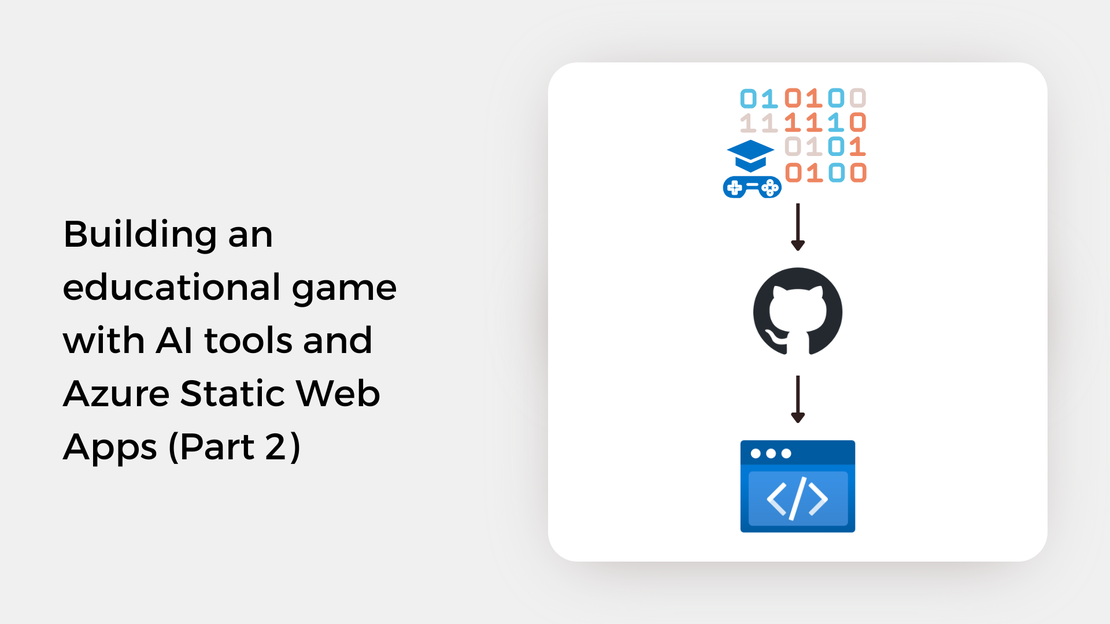
Explore how to automate the build and deployment process for a visual novel game using GitHub Actions and Azure Static Web Apps.
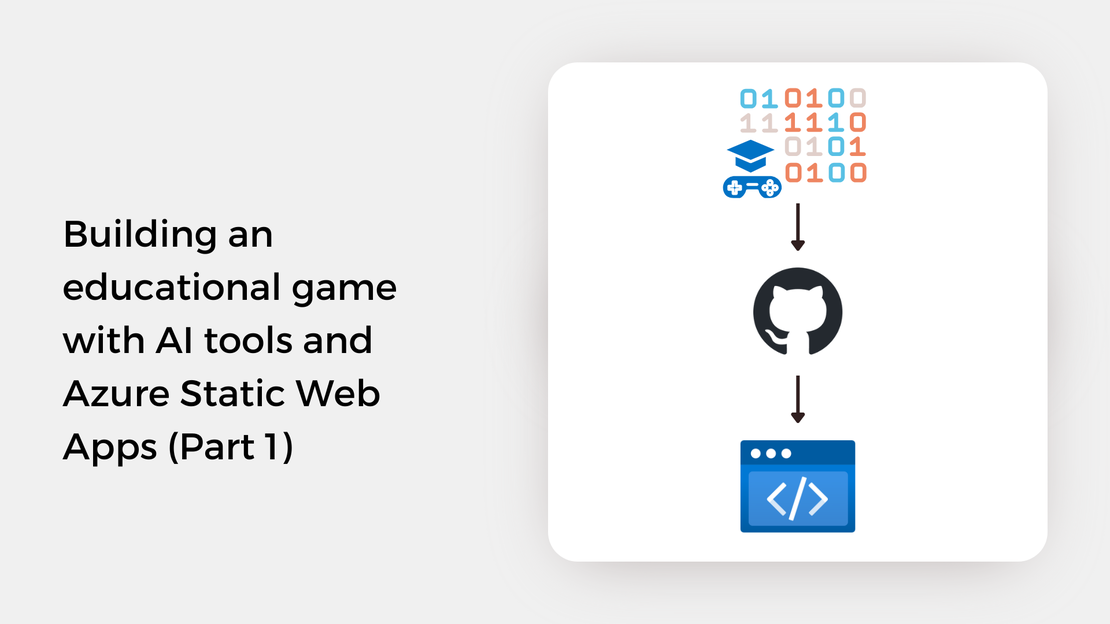
Explore how I built an educational game using the Ren'Py visual novel engine and AI tools like GitHub Copilot and DALL-E 3 to speed up development.
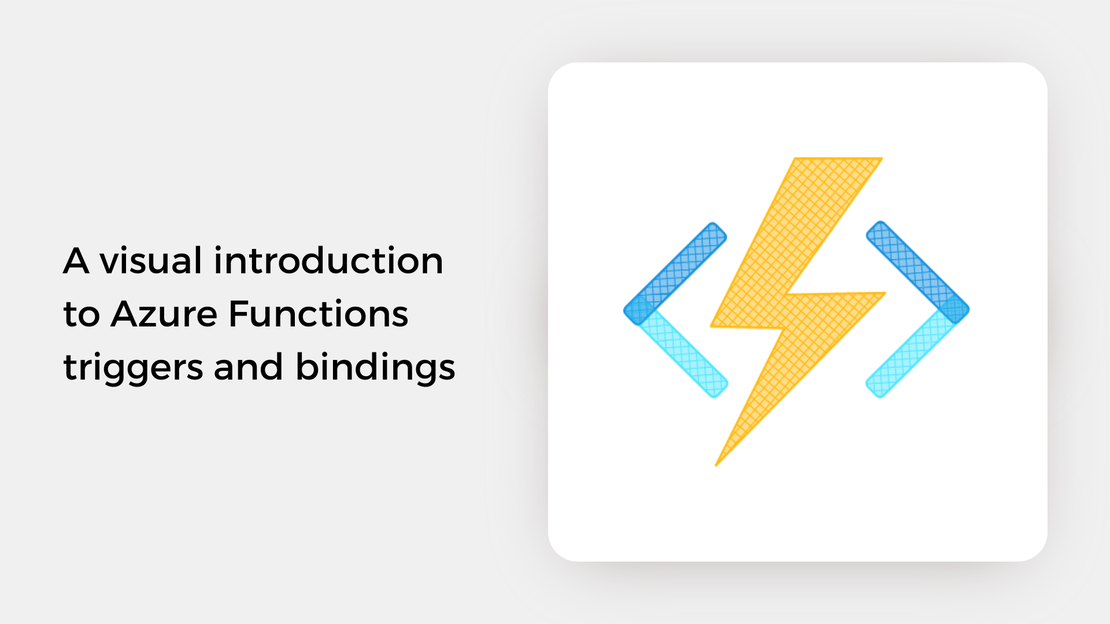
Understand what triggers and bindings are in Azure Functions and the general syntax for defining them in Python with an illustrated guide.