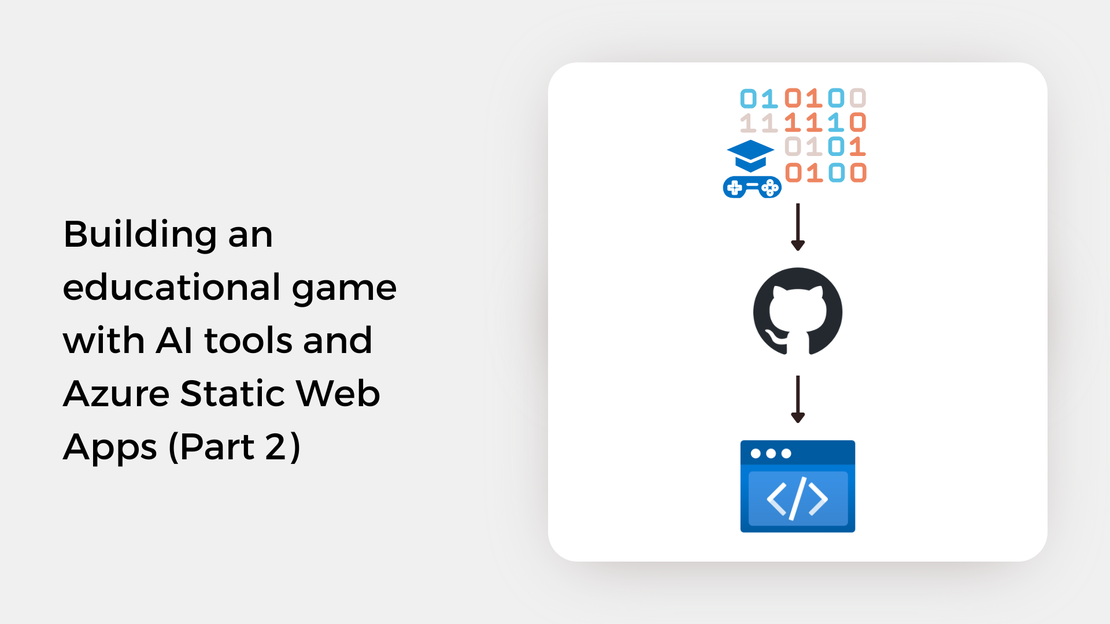
Building an educational game with AI tools and Azure Static Web Apps (Part 2)
Explore how to automate the build and deployment process for a visual novel game using GitHub Actions and Azure Static Web Apps.

Today, May 19th, 2022, is the 11th Global Accessibility Awareness Day! This day aims to raise awareness of digital access and inclusion, highlight technology innovations that open the doors to people with different abilities and get everyone thinking and talking about making a more accessible and inclusive digital world.
In the Global Accessibility Awareness Day spirit, I gathered some learning materials that will help you learn about accessibility and inclusion in the digital era.
Accessibility is defined as a “word used to describe whether a product can be used by people of all abilities”. Every person has unique skills and abilities, and thus the way we people interact with technology varies greatly. The Web and the Digital World must provide equal access and opportunities to people of all abilities.
Over one billion people worldwide are estimated to experience a disability. That’s more than 15% of the world’s population!
According to the CDC, “a disability is any condition of the body or mind (impairment) that makes it more difficult for the person with the condition to do certain activities (activity limitation) and interact with the world around them (participation restrictions)”. There are many types of disabilities, such as:
Accessibility is essential for people of all abilities and valuable for everyone!
Here are some additional resources from Microsoft Learn:
Technology can empower people to achieve more, help strengthen education opportunities, and make the workplace more inviting and inclusive for people with disabilities.
There are various tools and reports at your disposal that can highlight issues that need to be addressed. There are also standards like ARIA tags that will make your app usable by all.
Learn to teach with the accessibility tools in Windows 10, Office 365, and apps including Teams, Immersive Reader, Math Tools, Word, Translator, and OneNote.
Sources:
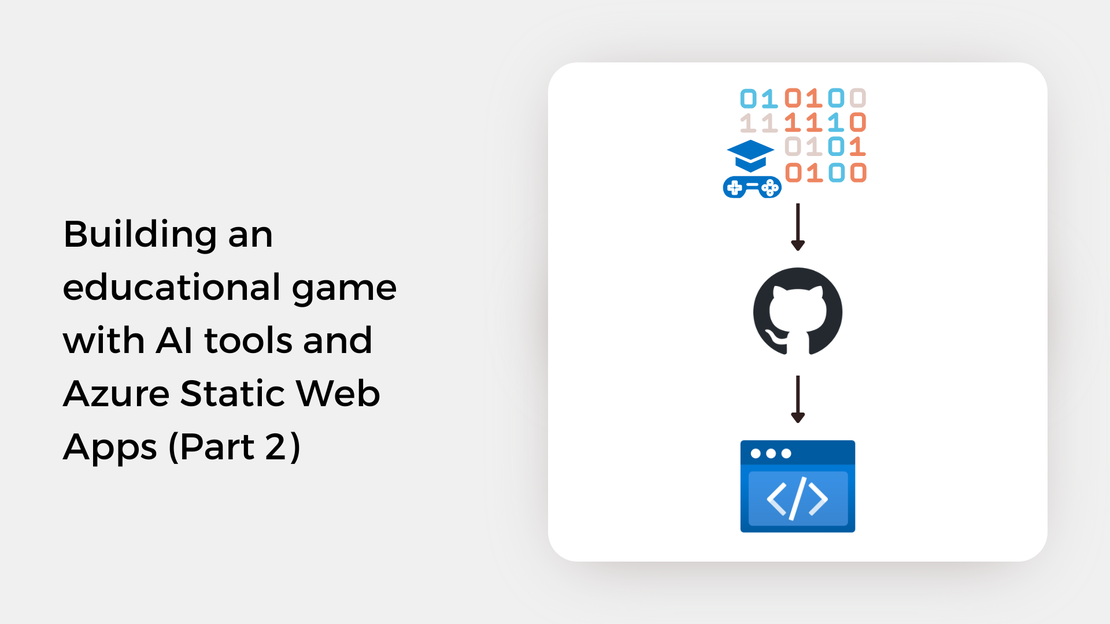
Explore how to automate the build and deployment process for a visual novel game using GitHub Actions and Azure Static Web Apps.
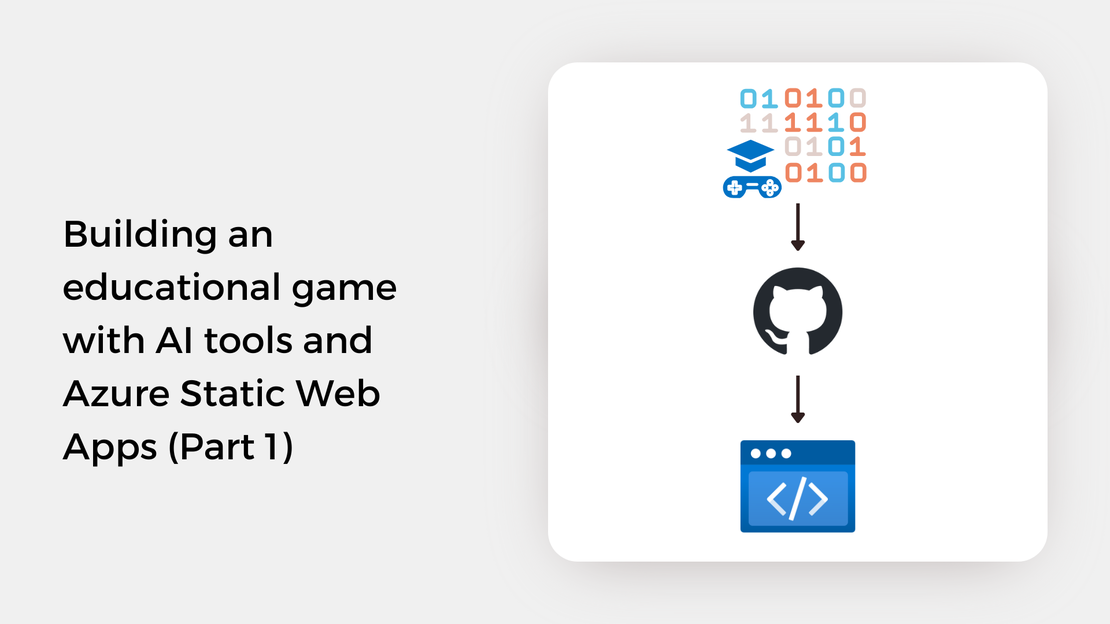
Explore how I built an educational game using the Ren'Py visual novel engine and AI tools like GitHub Copilot and DALL-E 3 to speed up development.
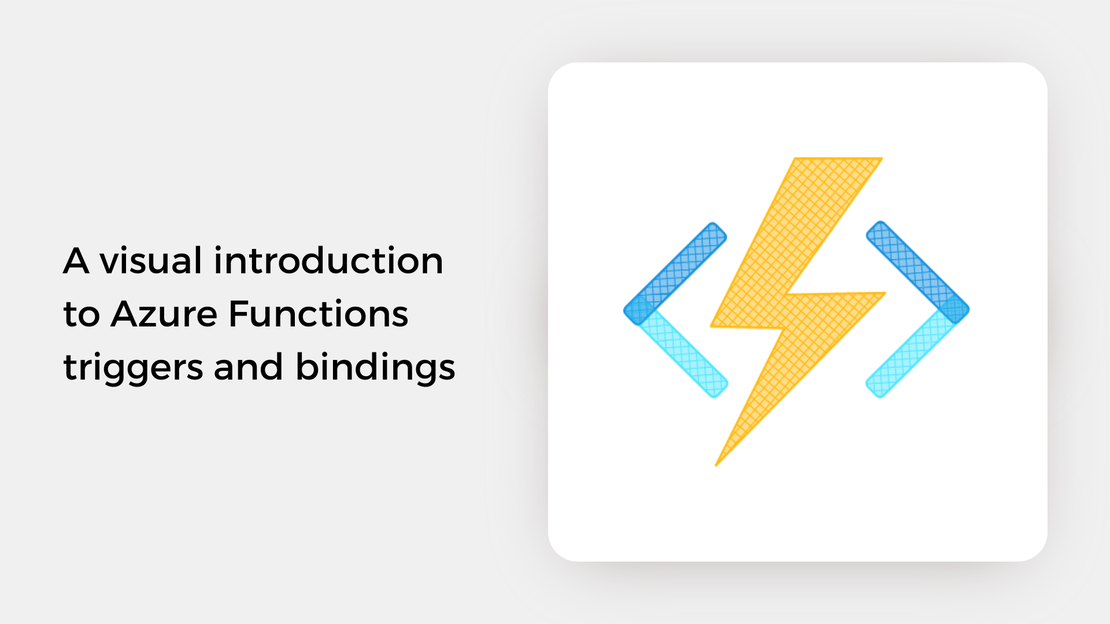
Understand what triggers and bindings are in Azure Functions and the general syntax for defining them in Python with an illustrated guide.
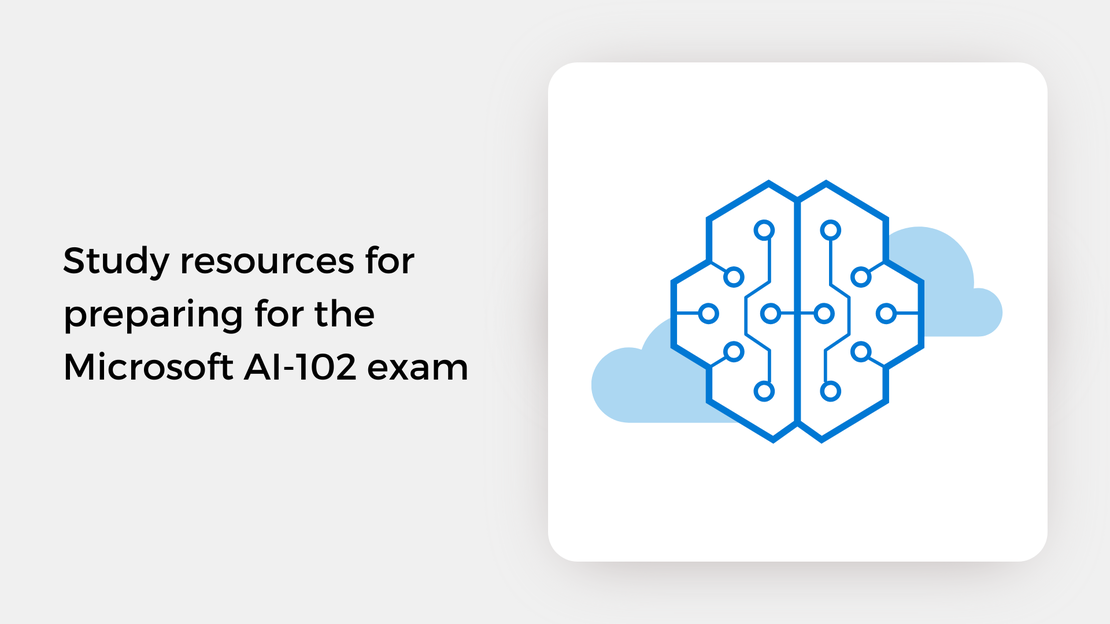
This guide provides essential study resources, courses, and tips to help you prepare and pass the Microsoft AI-102 exam.