
Build a serverless AI app with Azure Custom Vision and Logic Apps
The session “Build a serverless AI app with Azure Custom Vision and Logic Apps” presented at Global AI Developer Days Greece.

On Saturday, I had a fascinating time speaking for the second time at the Global AI Student Conference. My presentation was about how to build and deploy image classification models in Azure Custom Vision. I talked about AI and Computer Vision, explained the concept of Transfer Learning, and showed how Azure Custom Vision works. I hope that everyone enjoyed the session and learned new skills!
Learn how to build a no-code image classification model with the Azure Custom Vision service! Azure Custom Vision is an Azure Cognitive Services service that lets you build and deploy your own image classification and object detection models. In this session, you will learn how to use the pre-trained machine learning models in Azure Custom Vision service, build and deploy your own computer vision model that will identify species of birds.
The following sketch note is a visual guide to my session presented at the Global AI Student Conference and describes the basic features of Azure Custom Vision.
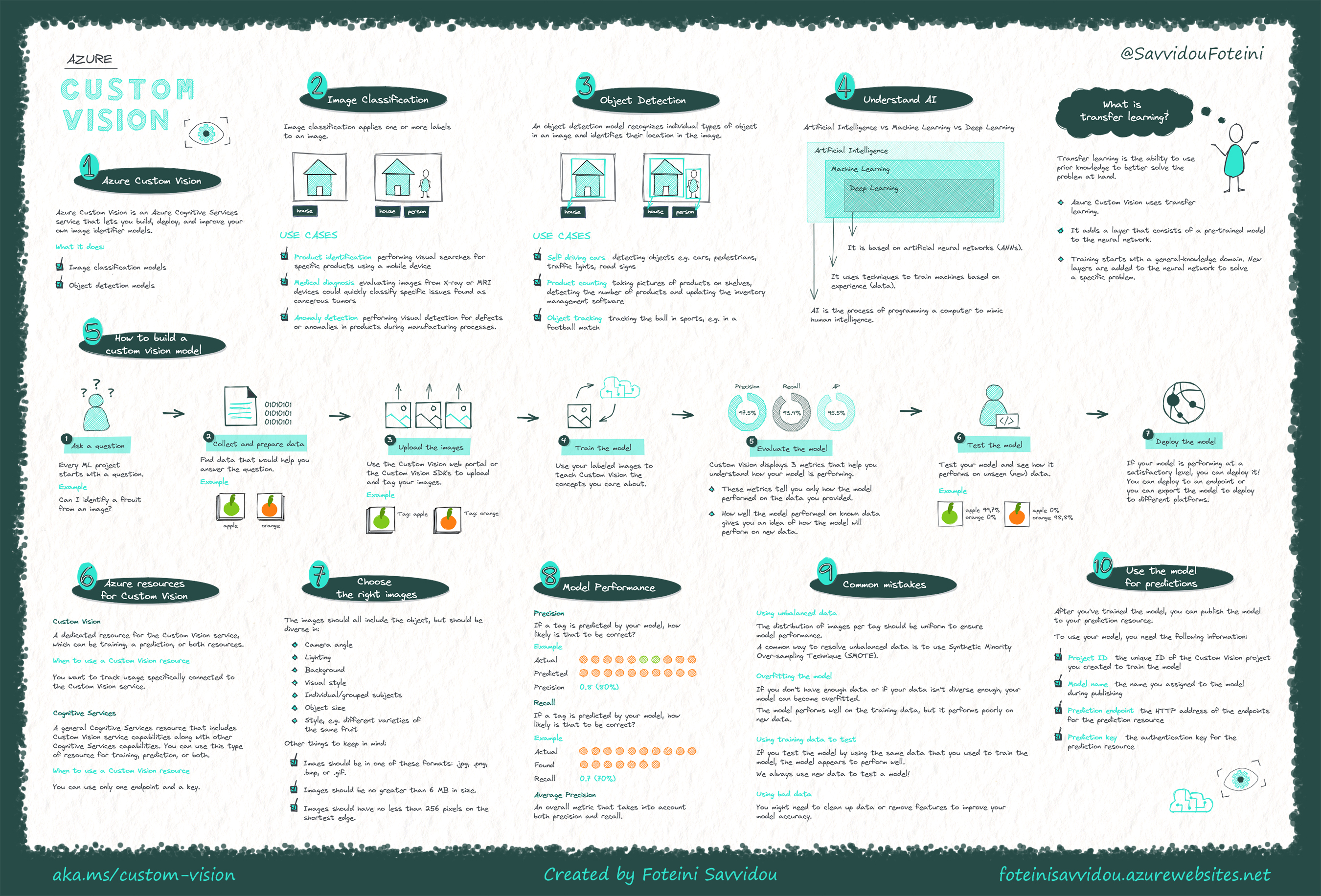
If you are interested in getting started with Computer Vision in Microsoft Azure, you can read the articles that I have written about Azure Custom Vision.

In this article, you will build and deploy an image classification model for flower classification with the Azure Custom Vision service.
Featured on the Educator Developer Blog – Microsoft Tech Community

The session “Build a serverless AI app with Azure Custom Vision and Logic Apps” presented at Global AI Developer Days Greece.

The session “A festive introduction to Computer Vision with Azure Custom Vision” presented at the Yearly Edu Summit – Fall 2021.
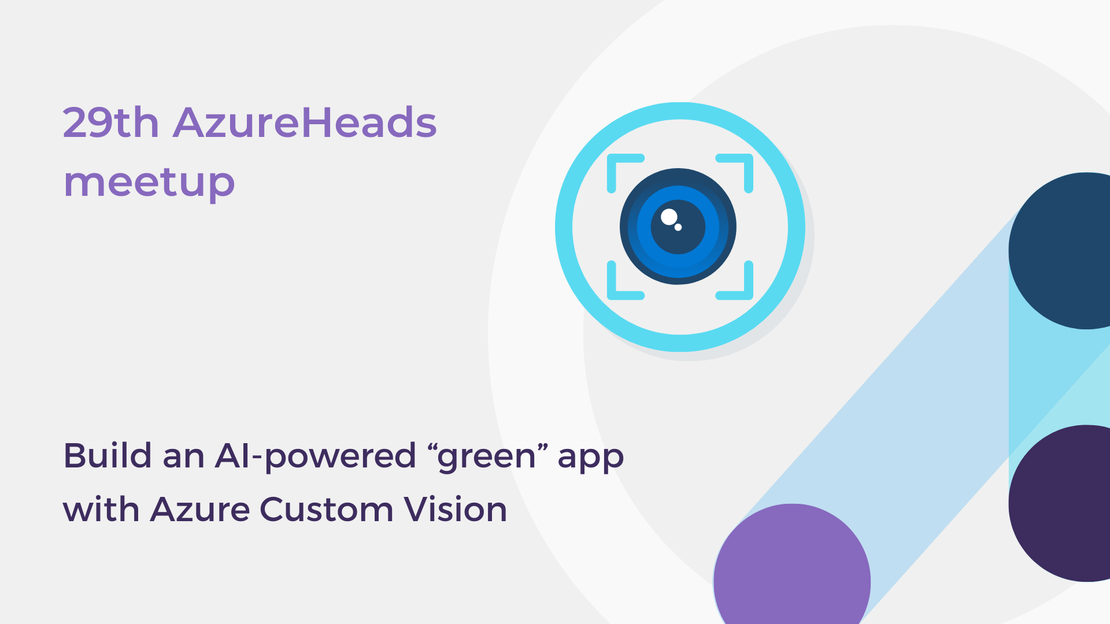
The session “Build an AI-powered ‘green’ app with Azure Custom Vision” presented at the 29th AzureHeads meetup.
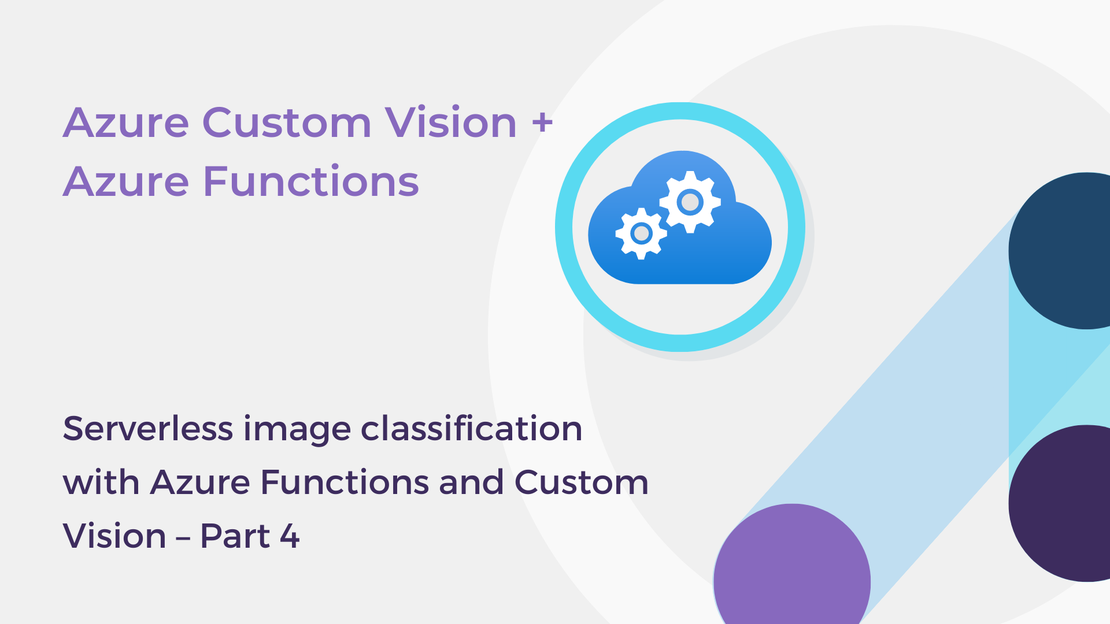
In this article, you will deploy a function project to Azure using Visual Studio Code to create a serverless HTTP API.