
How to build a Tic Tac Toe Game in Python
In this tutorial, you will learn how to build the classic Tic Tac Toe game using Python and Visual Studio Code.
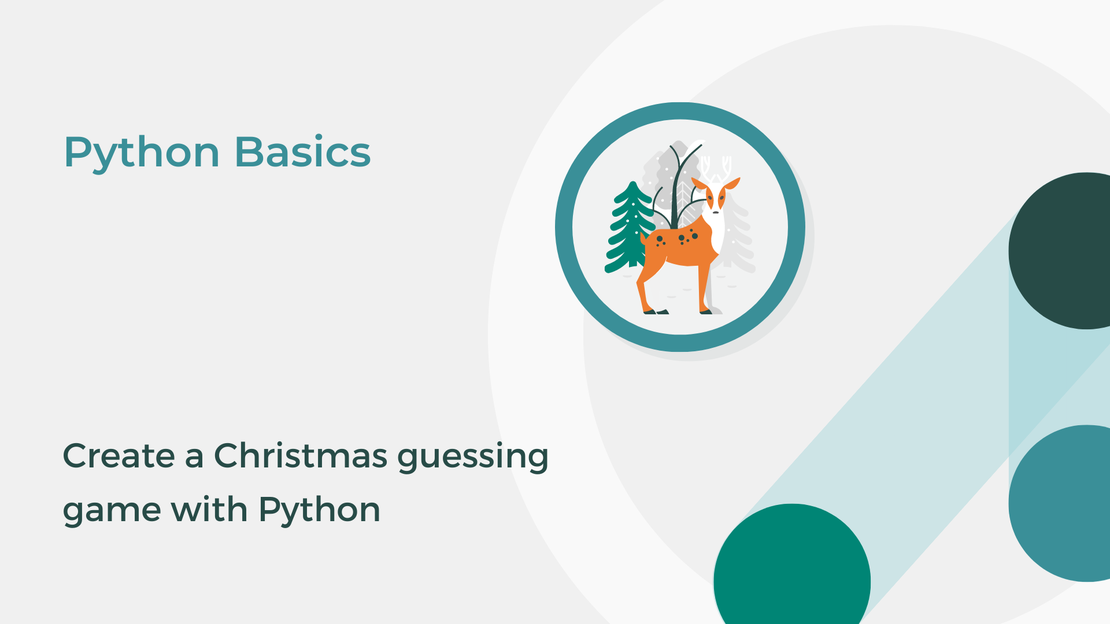
This tutorial will teach you how to build a simple Christmas guessing game using Python and Visual Studio Code.
| Project goal | Get started with Python by creating a “Guess the reindeer” game |
|---|---|
| What you’ll learn | While loops, Python input() and randrange() functions |
| Tools you’ll need | Python 3, Visual Studio Code and Python extension for Visual Studio Code |
| Time needed to complete | 30 minutes |
You should have your Python development environment already set up:
If you need help with installing these tools, follow the instructions in the Microsoft Learn Module Set up your Python beginner development environment with Visual Studio Code.
Open Visual Studio Code and create a new file named guess-the-reindeer.py.
The general flow of the game will look like this:
Computer selects one of the 9 reindeer names (either Blixem, Comet, Cupid, Dancer, Dasher, Dunder, Prancer, Rudolph, or Vixen). Store the names of reindeers in a list named reindeers.
| |
This way, you only have to generate a random number in the range of 0 to 8 and then select the corresponding list item. Use the command
| |
to generate a random number in the range of 0 (included) to len(reindeers) (not included), where len(reindeers) is the length of the list reindeers (here the length is 9).
The randrange() function returns a randomly selected number from a specified range. We can use two parameters to specify the lower and higher limit. For example, randrange(1, 10) will return a number between 1 (included) and 10 (not included) and randrange(10) will return a number between 0 (included) and 10 (not included).
Then use this number to select the corresponding list item:
| |
and store the selected name in the variable reindeer_name:
| |
In order to use the randrange() function you should add the following lines of code at the beginning of your program:
| |
Create a variable called wrong_answers to count the wrong player’s answers.
| |
The player gets 3 chances to guess the correct name, so use a while loop with a condition wrong_answers < 3 to repeat the guessing game 3 times.
| |
while loop you can repeat a set of instructions as long as a condition is true. You can also use the else statement to run code when the condition becomes false.Use the else keyword to print the name of the randomly selected reindeer at the end of the game.
| |
Inside the while loop, ask the player for a reindeer name using the input() function.
| |
input() function. The input() function has an optional parameter, known as prompt, which is a string that will be printed before the input.Use the method capitalize() to convert only the first character to upper case.
| |
The value stored in variable guess (user input) must match the value stored in variable reindeer_name (randomly selected name). Use an if-else statement and print an appropriate message. If the player found the correct name, stop the while loop using the break statement, else increase the wrong_answers value by 1.
| |
Congratulations! You’ve created a “Guess the reindeer” game with Python! The last step is to ensure that your game works.
| |

In this tutorial, you will learn how to build the classic Tic Tac Toe game using Python and Visual Studio Code.
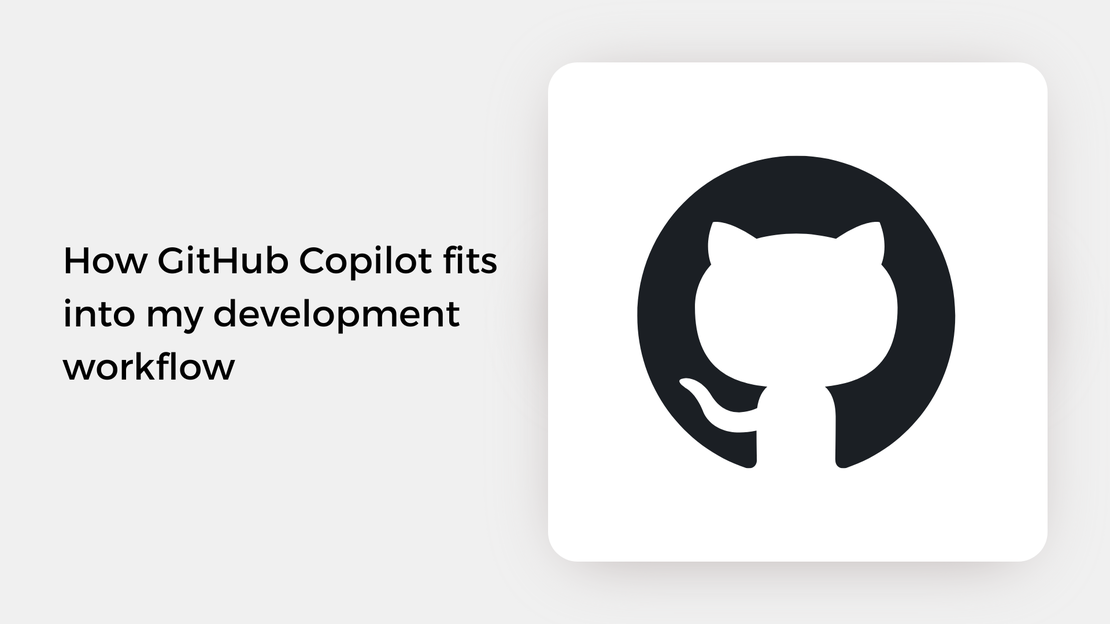
Explore how I use GitHub Copilot in my daily development workflow and discover features you may not have come across yet.
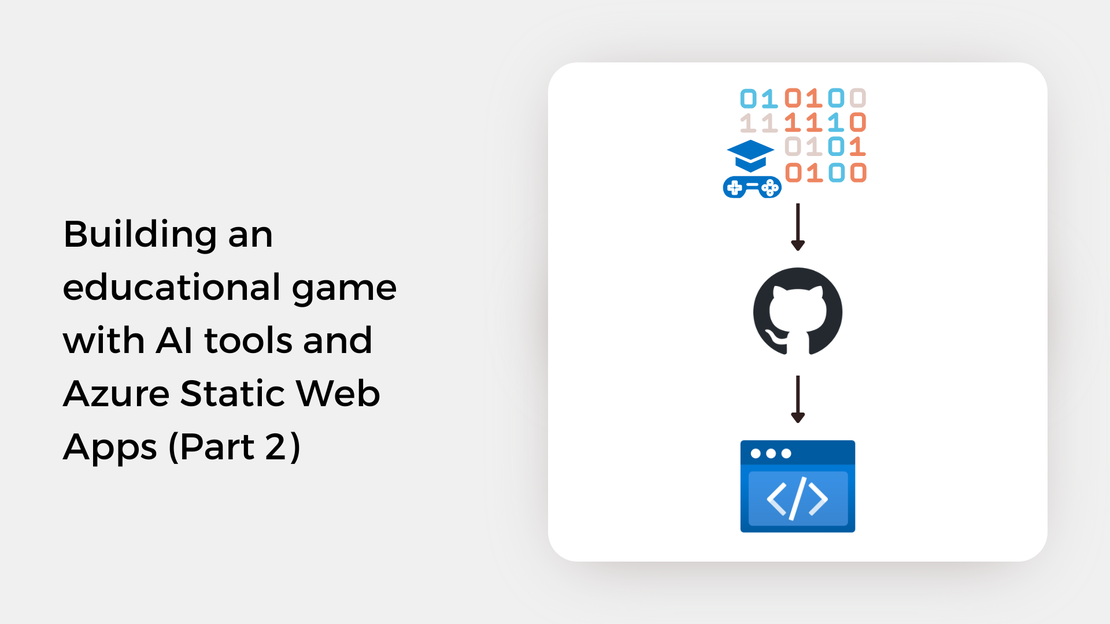
Explore how to automate the build and deployment process for a visual novel game using GitHub Actions and Azure Static Web Apps.
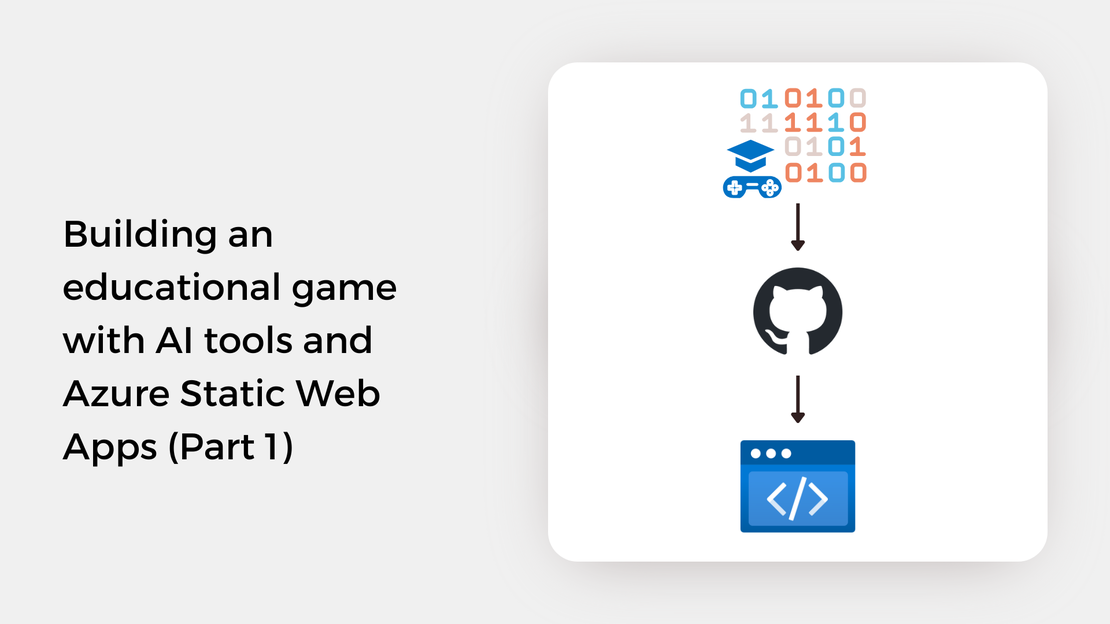
Explore how I built an educational game using the Ren'Py visual novel engine and AI tools like GitHub Copilot and DALL-E 3 to speed up development.