
Empowering patients and healthcare organizations through Azure AI Services
The session “Empowering patients and healthcare organizations through Azure AI Services” presented at the Boston Healthcare User Group.
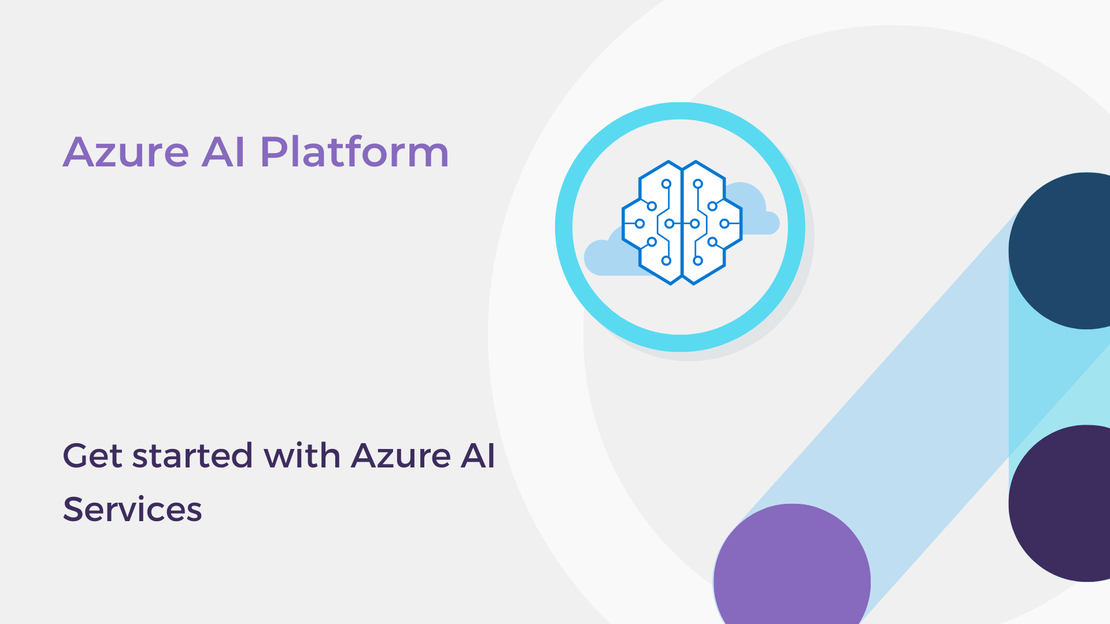
Happy new year, all! The new year is a great opportunity for starting to learn a new skill. In this article, we will explore the capabilities of the Azure AI Services. You will:
To start using the Azure AI services, you need an Azure subscription. If you don’t have one, you can sign up for an Azure free account.
The Azure AI Platform is a collection of AI services that help you build and deploy your own AI solutions using high-quality and state-of-the-art models. It offers models for speech, vision, language, and decision-making.
The AI services are designed for both developers and data scientists. You can easily access the Azure AI Services through an API call. If you are an experienced developer, you can also build and train your models in the cloud using popular machine learning frameworks, such as Tensorflow and Pytorch.
The Azure AI services are grouped into 3 categories:
Azure Applied AI Services are cloud services that offer AI models for common tasks, such as mining knowledge from documents, creating conversational experiences, document understanding, extracting insights from any content, and more. For example, you can use the Azure Form Recognizer to automate information extraction from medical documents and invoices.
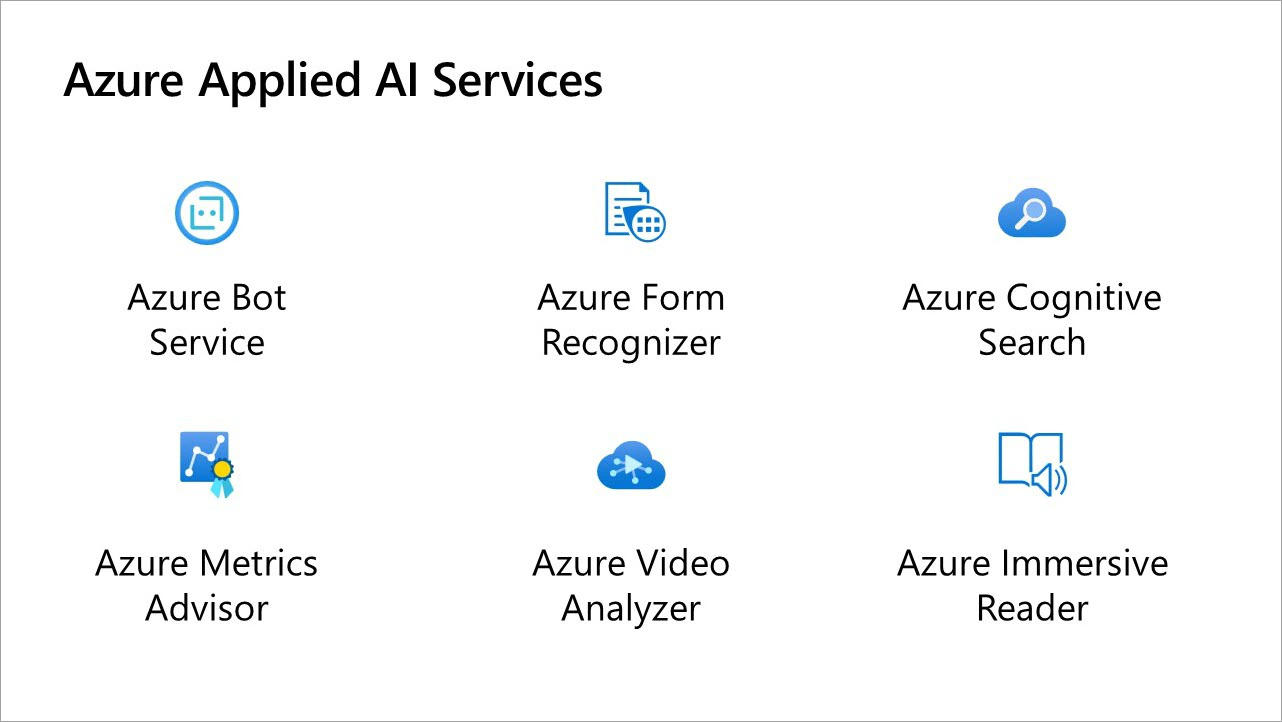
Azure Cognitive Services is a collection of pre-trained AI models for vision, speech, language, and decision-making.
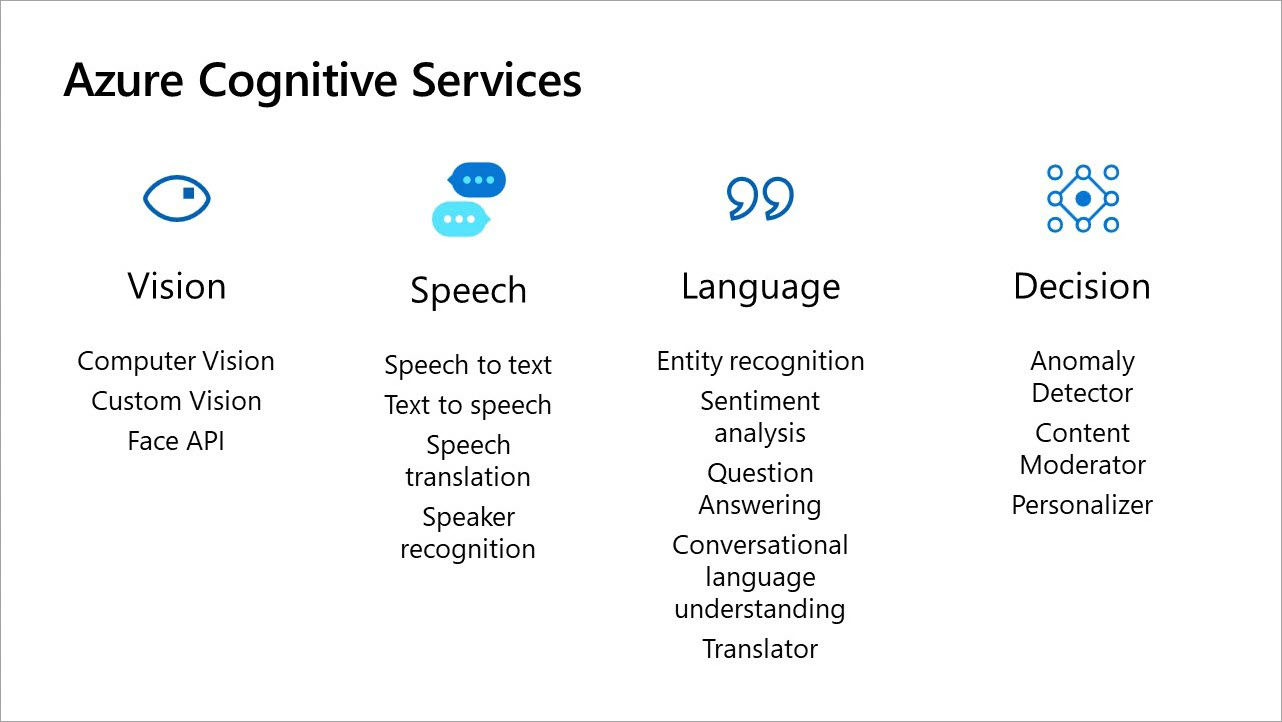
With Azure Cognitive Services for Vision, you can identify and analyze content within images and videos. For example, you can build an advanced image classification and object detection model in Custom Vision using a graphical user interface and export the model in one of the available formats to run offline in your company’s mobile app or on edge devices.
If this sounds interesting to you, you can check out the following articles that I have written about Azure Cognitive Services for Vision:
Analyze images with Azure Computer Vision In this article, you will learn how to use the pre-trained models of Azure Computer Vision service for image analysis.
Digitize your notes with the Azure Computer Vision READ API In this article, you will use the Azure Computer Vision READ API to convert your handwritten notes into digital documents.
Build a flower classification model with Azure Custom Vision In this article, you will build and deploy an image classification model for flower classification with the Azure Custom Vision service.
Azure Machine Learning is a platform for operating machine learning workloads in the cloud. It includes a wide range of features and capabilities that help us prepare data, train models, publish, and manage predictive services.
You can build models using either Jupyter Notebooks and your preferred libraries and frameworks or Automated Machine Learning or the Designer, which is a drag-and-drop development interface.
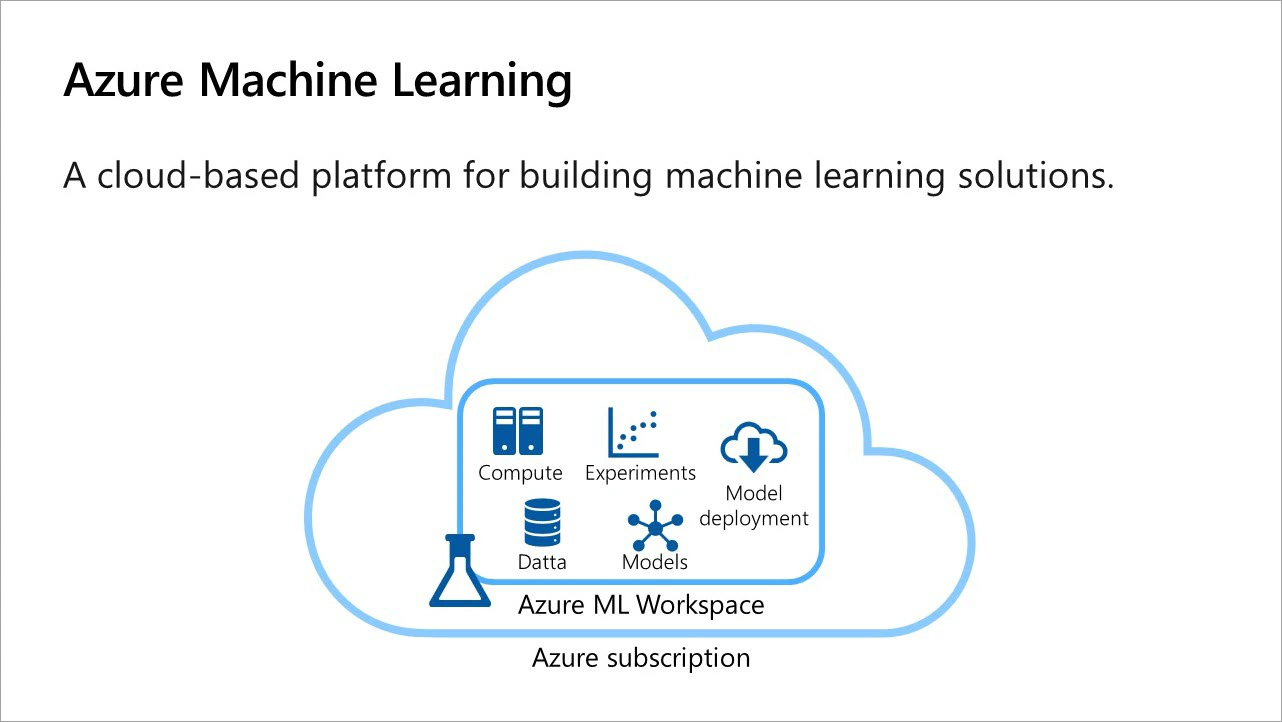
If you want to get started building ML models in Azure Machine Learning, you may check out the following articles about training and deploying ML models in Azure Machine Learning Designer.
Predict CO2 emissions from cars with Azure Machine Learning In this tutorial, you will learn how to create a machine learning model in Azure Machine Learning to predict CO2 emissions from cars.
Deploy ML model with Azure Machine Learning In this tutorial, you will create an inference pipeline and deploy a regression model as a service in Azure Machine Learning Designer.
Predict the risk of chronic kidney disease with Azure Machine Learning In this tutorial, you will create a classification model for chronic kidney disease prediction in Azure Machine Learning Designer.
Microsoft Learn is a great place for starting to learn a new skill, as it offers courses for both beginner and experienced developers along with interactive exercises. Here are two learning paths to get started with the Azure AI Platform:
Microsoft Azure AI Fundamentals: Explore computer vision In this learning path, you will learn how to build applications that can “see” the physical world using the Computer Vision, the Custom Vision, the Face, and the Form Recognizer service.
Microsoft Azure AI Fundamentals: Explore visual tools for machine learning In this learning path, you will learn how to use the Azure Machine Learning Automated ML and Designer to train and publish models without writing any code.

The session “Empowering patients and healthcare organizations through Azure AI Services” presented at the Boston Healthcare User Group.

Learning resources for the Azure Computer Vision service presented at the community After Party for Microsoft Build 2023 that I organized.

This post will take you through the newest Read OCR API of Azure Computer Vision, which is used for extracting text from images.
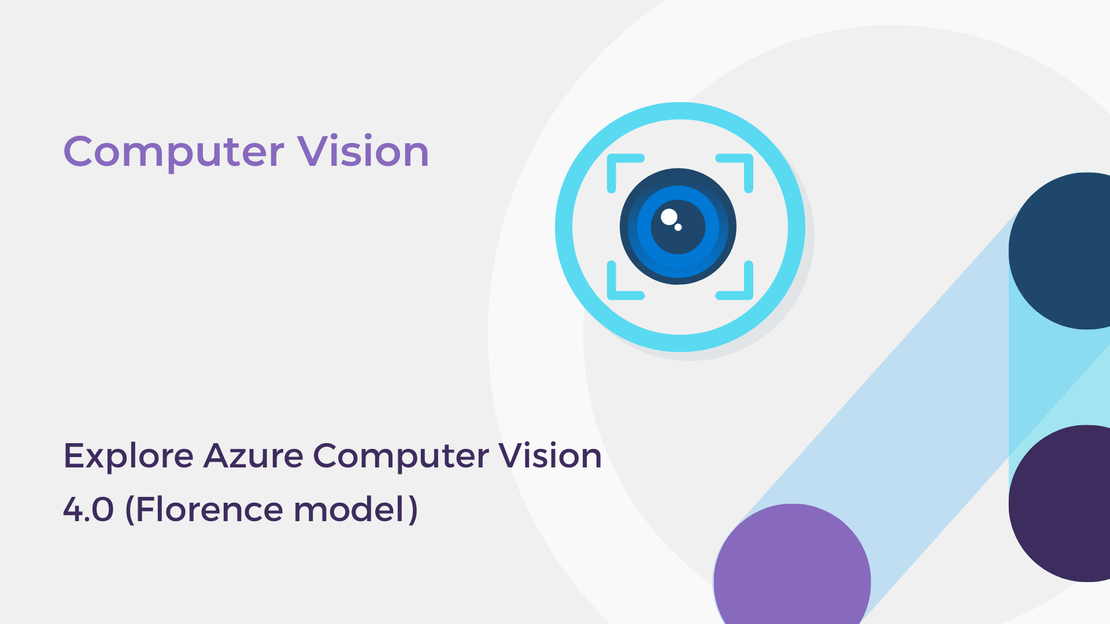
In this post, you will explore the latest features of Azure Computer Vision and create a basic image analysis app.