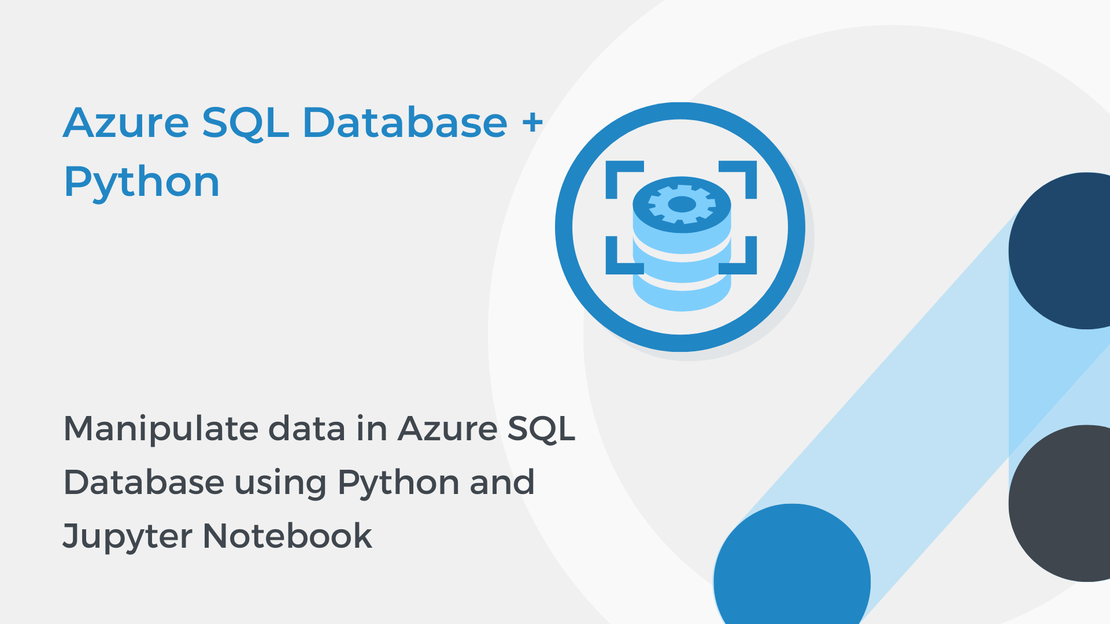
Manipulate data in Azure SQL Database using Python and Jupyter Notebook
This tutorial will show you how to manipulate and query data in an Azure SQL database using Python and Jupyter Notebooks.
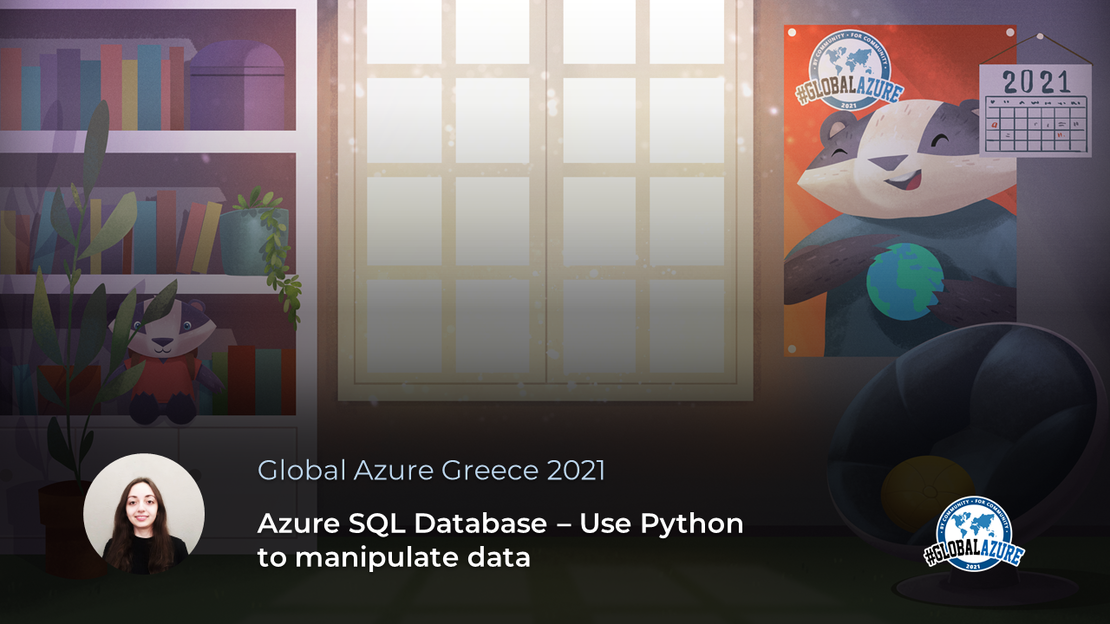
Yesterday I had a fascinating time presenting at Global Azure Greece 2021. I really enjoyed participating in the event since it was my first time speaking at Global Azure. It is an honor for me to speak at Global Azure Greece 2021 along with professionals from Greece and around the world.
Discover how to use Azure SQL Database and Python to store and retrieve information. In this session, I will explain how to create an Azure SQL database via the Azure portal and then I will go on to show how to use Python to connect to the database, create tables and manipulate data.
During this session, you will learn how to set up a development environment for Python and Azure SQL Database, connect to the database, create tables, insert, update, select, delete and order data and use aggregate functions.
If you are interested in getting started with Azure databases and Python, you can read the tutorial series that I have written about Azure SQL database and Azure database for MySQL.
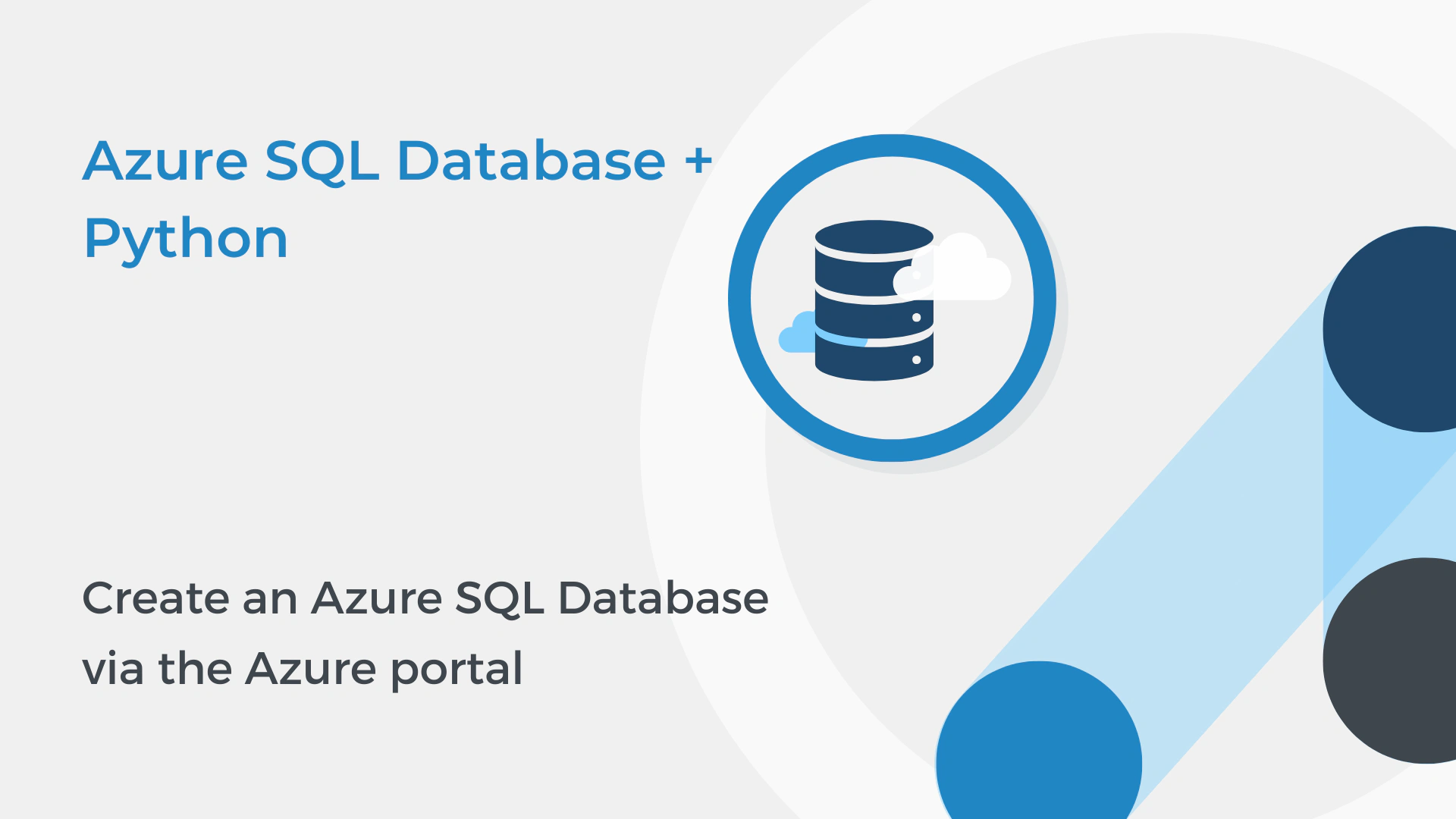
In the “Azure SQL Database and Python” tutorial series, you will learn how to create an Azure SQL Database and connect to the database by using Python. Then you will use Python and SQL statements in Jupyter Notebooks to create tables and manipulate data.
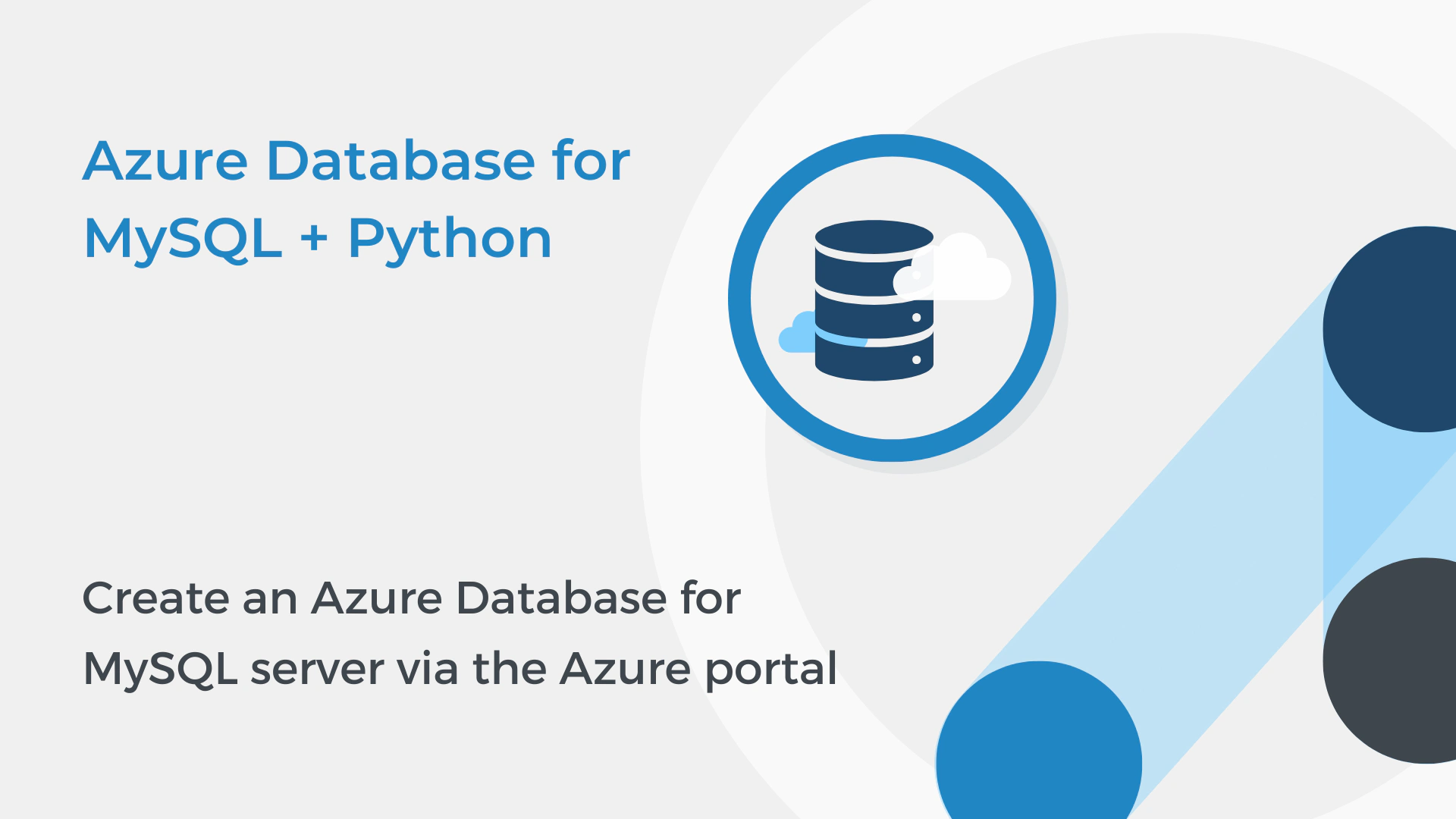
In the “Azure Database for MySQL and Python” tutorial series, you will learn how to create an Azure Database for MySQL and connect to the database by using Python. Then you will use Python and SQL statements to insert, read, select, order, update, and delete data in the database.
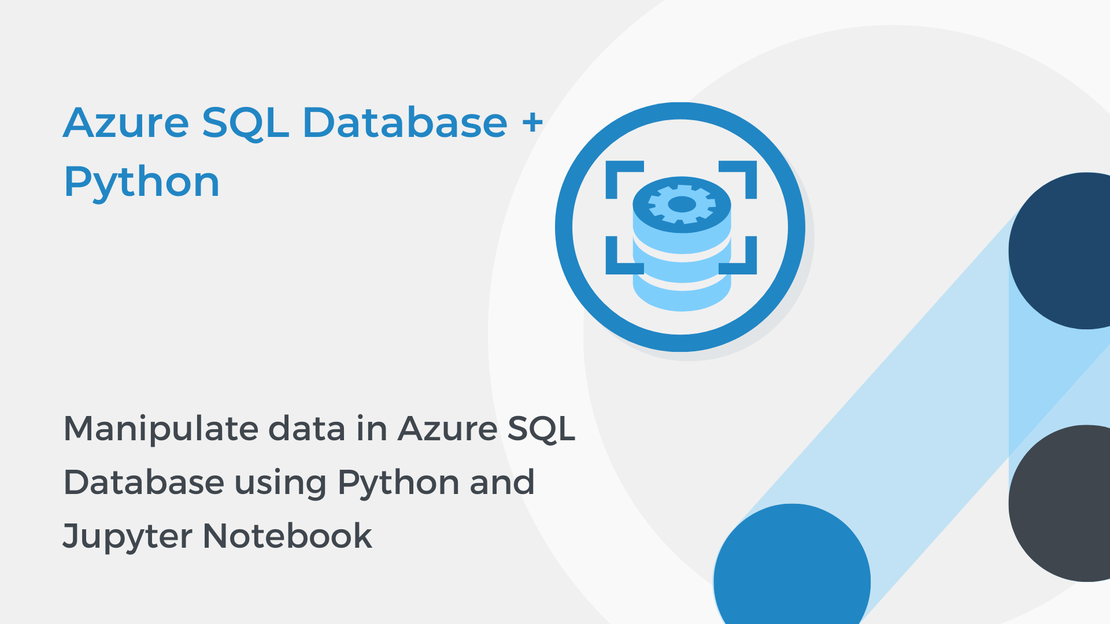
This tutorial will show you how to manipulate and query data in an Azure SQL database using Python and Jupyter Notebooks.
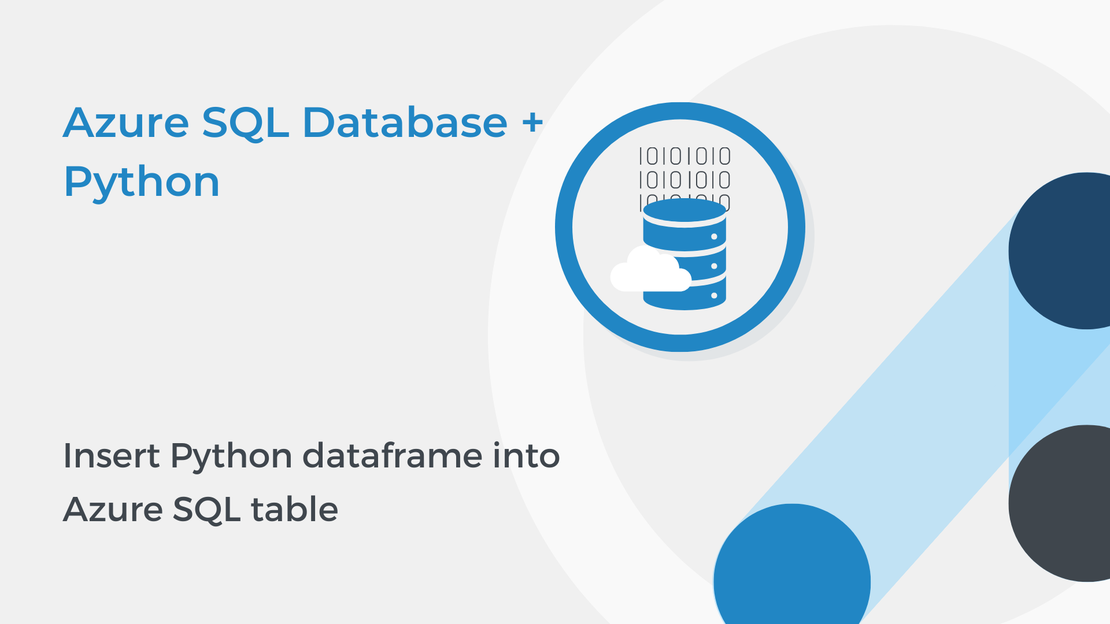
In this tutorial, you will learn how to use Python and Jupyter Notebooks to insert a dataframe into an Azure SQL table.

In this tutorial, you will learn how to use Python and Jupyter Notebooks to connect to an Azure SQL Database.
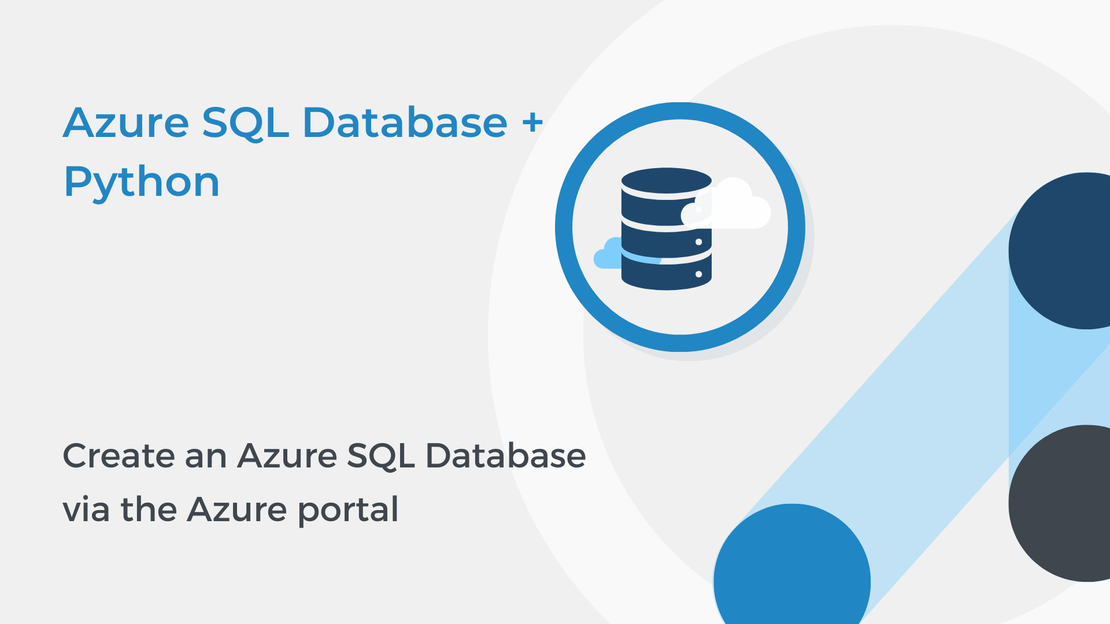
In this tutorial, you will learn how to create an Azure SQL Database and configure firewall rules to enable connectivity.