
Extract text from images with Azure Computer Vision 4.0 Read OCR
This post will take you through the newest Read OCR API of Azure Computer Vision, which is used for extracting text from images.

On Thursday afternoon, I had a fascinating time hosting my first community After Party for Microsoft Build, the annual technology event held by Microsoft. Along with Konstantinos Sitistas we presented the latest advancements in the Azure Computer Vision service (Florence model), with demos of the newest features like dense captioning, image retrieval, video summarization and custom models. We also discussed about possible ways to utilize these features to solve problems in various industries.
It looks like everyone had a great time and learned something new!
If you want to try out the latest features of Azure Computer Vision, you can find some sample Jupyter Notebooks that we have prepared for the event:
If you are interested in getting started with Computer Vision in Microsoft Azure, you can read the articles that I have written about the newest Azure Computer Vision features.

This post will take you through the newest Read OCR API of Azure Computer Vision, which is used for extracting text from images.
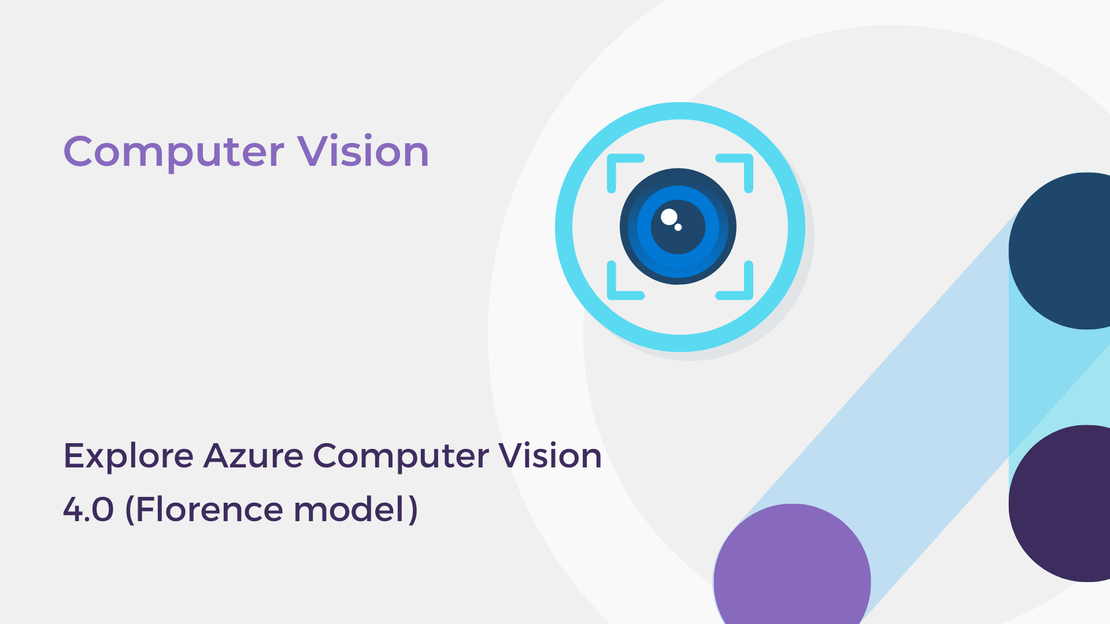
In this post, you will explore the latest features of Azure Computer Vision and create a basic image analysis app.
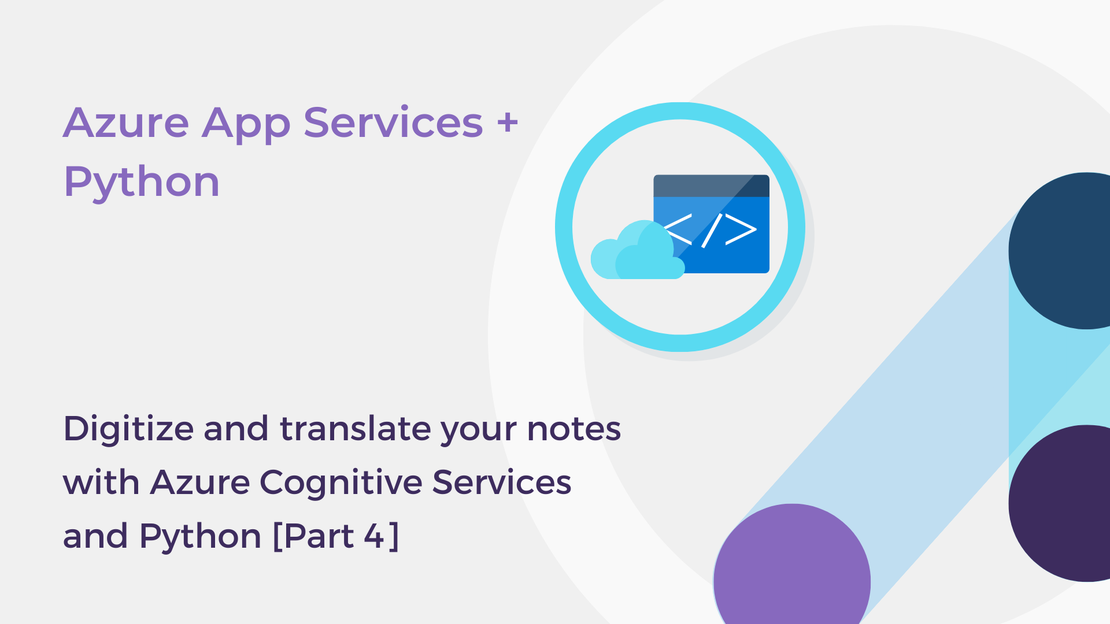
In this blog post, you will deploy an AI Flask application app to Azure App Service using Visual Studio Code.
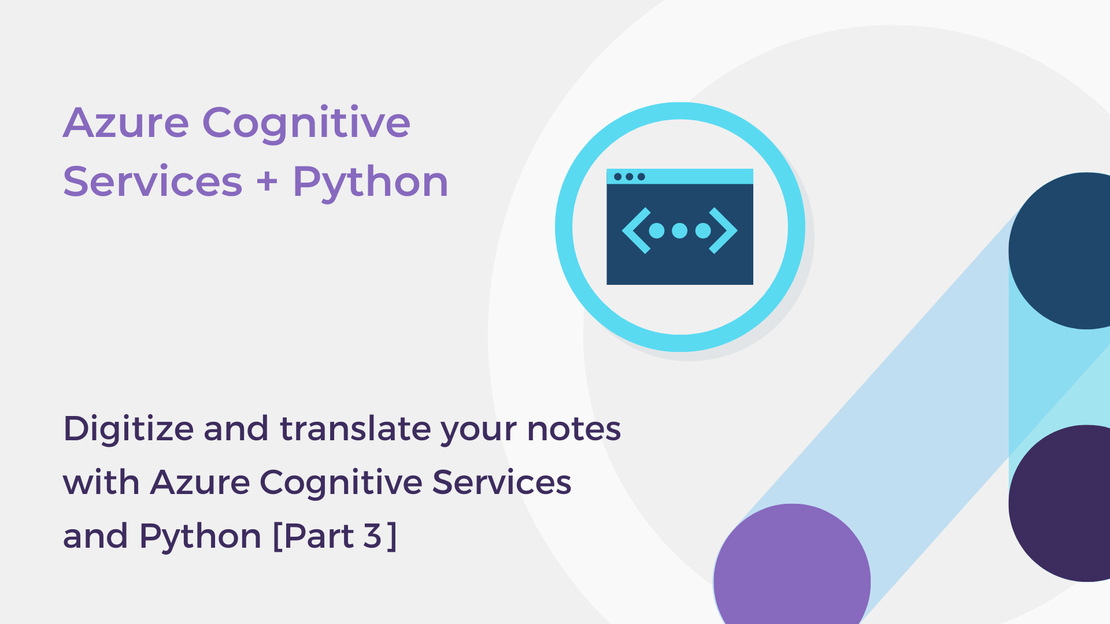
In this blog post, you will build a website using Flask and Azure Cognitive Services to extract and translate text from notes.